The simplest solution is to create the label, add your label to the view then set your constraints. As long as the horizontal constraints are set up in such a way the label knows what its maximum width can be then you can call the sizeThatFits for the label so it will size correctly downloads. Below is some Objective C code that will do exactly what you are wanting.
UILabel *label = [[UILabel alloc] initWithFrame:CGRectZero];
label.translatesAutoresizingMaskIntoConstraints = NO;
label.numberOfLines = 0;
label.text = @"Lorem Ipsum is simply dummy text of the printing and typesetting industry. Lorem Ipsum has been the industry's standard dummy text ever since the 1500s, when an unknown printer took a galley of type and scrambled it to make a type specimen book. It has survived not only five centuries, but also the leap into electronic typesetting, remaining essentially unchanged. It was popularised in the 1960s with the release of Letraset sheets containing Lorem Ipsum passages, and more recently with desktop publishing software like Aldus PageMaker including versions of Lorem Ipsum.";
[self.view addSubview:label];
[self.view addConstraints:[NSLayoutConstraint constraintsWithVisualFormat:@"|-(10)-[label(300)]" options:0 metrics:nil views:NSDictionaryOfVariableBindings(label)]];
[self.view addConstraints:[NSLayoutConstraint constraintsWithVisualFormat:@"V:|-(10)-[label]" options:0 metrics:nil views:NSDictionaryOfVariableBindings(label)]];
[label sizeThatFits:CGSizeMake(300.0, MAXFLOAT)];
The label will be a maximum of 300 in width and will take the rest of the height available based on what the text is in the UILabel
And since it is a swift question here is the same answer in swift
var label: UILabel = UILabel(frame: CGRectZero)
label.setTranslatesAutoresizingMaskIntoConstraints(false)
label.numberOfLines = 0
label.text = "Lorem Ipsum is simply dummy text of the printing and typesetting industry. Lorem Ipsum has been the industry's standard dummy text ever since the 1500s, when an unknown printer took a galley of type and scrambled it to make a type specimen book. It has survived not only five centuries, but also the leap into electronic typesetting, remaining essentially unchanged. It was popularised in the 1960s with the release of Letraset sheets containing Lorem Ipsum passages, and more recently with desktop publishing software like Aldus PageMaker including versions of Lorem Ipsum."
view.addSubview(label)
let views = Dictionary(dictionaryLiteral: ("label", label))
view.addConstraints(NSLayoutConstraint.constraintsWithVisualFormat("|-(10)-[label(300)]", options: NSLayoutFormatOptions(0), metrics: nil, views: views))
view.addConstraints(NSLayoutConstraint.constraintsWithVisualFormat("V:|-(10)-[label]", options: NSLayoutFormatOptions(0), metrics: nil, views: views))
label.sizeThatFits(CGSizeMake(CGFloat(300.0), CGFloat(MAXFLOAT)))
With the storyboard you can just do the following:
@interface ViewController ()
@property (nonatomic, weak) IBOutlet UILabel *label;
@end
@implementation ViewController
- (void)viewDidLoad
{
[super viewDidLoad];
self.label.numberOfLines = 0;
self.label.text = @"Lorem Ipsum is simply dummy text of the printing and typesetting industry. Lorem Ipsum has been the industry's standard dummy text ever since the 1500s, when an unknown printer took a galley of type and scrambled it to make a type specimen book. It has survived not only five centuries, but also the leap into electronic typesetting, remaining essentially unchanged. It was popularised in the 1960s with the release of Letraset sheets containing Lorem Ipsum passages, and more recently with desktop publishing software like Aldus PageMaker including versions of Lorem Ipsum.";
[self.label sizeToFit];
}
@end
 then I tried exactly the same as posted below
then I tried exactly the same as posted below