I updated to Xcode 6 recently and just started a new project. I made a project using storyboard and i was testing it in the simulator for the past days. Today i was testing the sound in the app and it wasn't working so i decided to try it on my iPod. This is what the app looks like in the simulator:
And now here is how it looks on my iPod:
I didn't use any constraints or anything. The only thing that could have messed it up IMO is the UIProgressView that i made bigger. I don't know if that could have deformed my project on device. Any suggestions to fix it?
ps: I was testing on the iphone 5 simulator and was using an ipod touch 5 to test on device.