This is an extension to my previous question posted here -- Java Swing GUI for equation 5((θ/β) - cos(2πθ/β))
I have implemented the Java program based on the answers provided in the post an here is my program:
import java.awt.BorderLayout;
import java.awt.Color;
import java.awt.Graphics;
import javax.swing.JFrame;
import javax.swing.JPanel;
public class DisplacementFunctionNew extends JFrame {
public DisplacementFunctionNew() {
setLayout(new BorderLayout());
add(new CosGraph(), BorderLayout.CENTER);
}
public static void main(String[] args) {
DisplacementFunctionNew frame = new DisplacementFunctionNew();
frame.setDefaultCloseOperation(JFrame.EXIT_ON_CLOSE);
frame.setSize(6000, 6000);
frame.setVisible(true);
frame.setLocationRelativeTo(null);
frame.setTitle("SineWave");
}
class CosGraph extends JPanel {
public void paintComponent(Graphics g) {
int graphHeight = 5; // Declared this to set the height of graph based on the value given here.
super.paintComponent(g);
int xBase = 100;
int top = 100;
int yScale = 100;
int xAxis = 360;
int yBase = top + yScale;
g.drawLine(xBase, top, xBase, top + 2 * yScale);
g.drawLine(xBase, yBase, xBase + xAxis, yBase);
g.setColor(Color.red);
double maxY = 0;
for (int i = 0; i < 360; i++) {
maxY = Math.max(maxY, Math.abs(getValue(i)));
}
int x, y;
for (int i = 0; i < 360; i++) {
x = xBase + i;
y = yBase - (int) (getValue(i)*graphHeight / maxY * yScale);
g.drawLine(x, y, x, y);
}
}
private double getValue(int theta) {
int beta = 45;
double b = (theta / (double) beta);
double angle = 2 * Math.PI * (b);
double c = Math.cos(angle);
double s = (b - c);
return s;
}
}
}
Now in this program I want to have a variable called graphHeight that helps to increase the height of the graph. If I give the value of the variable as 1 then I can see the output like this:
Now if I try to increase the height to 5 then I get the graph but it is not shown smoothly or continuous curve, I get the output like this:
Can someone please help me how to get the output as smooth continuous curve?