I'm running a meteor app from a server at http://example.com:3000 and trying to get it to authorize via Facebook using accounts-facebook.
My HTML looks like this:
<head>
<title>appname</title>
</head>
<body>
<h1>Welcome to Meteor!</h1>
{{> hello}}
</body>
<template name="hello">
<button>Click Me</button>
{{>loginButtons}}
{{#if currentUser}}
Logged in
{{/if}}
</template>
I do have accounts-ui and accounts-facebook enabled. I went through the Facebook app registration process. Here are my basic settings:
My advanced settings are default, and I have switched the "Do you want to make this app and all its live features available to the general public?" on in Status & Review.
When I actually try to log on using Facebook, the authorization window redirects to http://localhost:3000/_oauth/facebook?code=AQBaOoQ8XVQvzdqH8dyF03vVVP3daO9UO-tB0IZYCsYOYxL0LFWVrZUt2Rh34I2HI8Y5kofDP8sj46dn--N1pk6h0WOfoLAoaZxJzwSjocmBrRowjGv8JWcyN42msFuUdQAxQzbyrhnE2mQFUQISBOVzbnsR20ozS1pUmSdCb9BbmbidS8NvKvtEmSXm1lh9zPH7DYG4KfWQ2yIWSO8JMLEWa04TOP5rLDc75ak4WfXr1emb25T7981HUL8pCF_d_NgbFCNojoyY2yIB80e1nHxhovr-V3UWcCrNjH8aljTxy-qVGCmuLa4GravNIRfy9I8&state=eyJsb2dpblN0eWxlIjoicG9wdXAiLCJjcmVkZW50aWFsVG9rZW4iOiJlUkpSQjRja0FqVmJTWklCajhvQ01IdGlVdkktNnBXcF81d0RGR3Rod1lDIn0%3D#_=_, which isn't a valid address as the server is run and accessed remotely.
Additionally (and I suppose most problematically), the page doesn't acknowledge that any authorization has occurred, and acts like the login has failed (so I assume it has).
Can anyone tell me what I'm doing wrong? Thanks!
 Now on the top-right there is a Green button
Now on the top-right there is a Green button