I am coding a program which has an entire JPanel zoomed in with a JScrollPane as a map, but I also want to give users a scaled & minimized view of the whole map in the corner of the JScrollPane. I am using BlueJ, & (in BlueJ, at least) I have basically gotten what I want. To scale down the map, I create a single BufferedImage, bi, that is the size of the mini-map, then take its Graphics object, g, convert it to a Graphics2D object, g2, then give g2 a single set of RenderingHints, through:
g2.setRenderingHints(new RenderingHints(RenderingHints.KEY_ANTIALIASING,
RenderingHints.VALUE_ANTIALIAS_ON));
From there, I use the Graphics.scale(double sx, double sy) method on g2 to set the scale so that upon calling the paint(Graphics g) method of the large map with g2 as its parameter, it will draw a scaled version of the large map on bi that is the exact size of the mini-map. This happens 20 times per second (somewhat arbitrary, at that speed I think it looks best. The mini-map reflects what the user is doing in real-time & I think it looks laggy if done fewer than 20 times per second.)
On my Macbook Pro, The resulting look of this code is:
There is no noticeable lag with this code when I run the program, which has led me to keep the picture re-sampling at 20 times per second, since there appears to be plenty of CPU for this. However, upon exporting my project to a JAR file, the resulting look is this:
There still is little to no lag with the program running, but what the heck happened? So long as I run the code in BlueJ, it works - but in a JAR file, the mini-map looks horrible.
For clarification, this is the map to be scaled (which, ironically, is being scaled when I'm placing it in this post):
 And here are the two BlueJ & JAR file mini-maps, side-by-side:
And here are the two BlueJ & JAR file mini-maps, side-by-side:

What could be the cause of this? When I run "java -version", this is the output:
java version "1.8.0_31"
Java(TM) SE Runtime Environment (build 1.8.0_31-b13)
Java HotSpot(TM) 64-Bit Server VM (build 25.31-b07, mixed mode)
Tl;dr:
When I run my code in BlueJ, the small picture looks good. After exporting to a JAR file, it looks bad. What could be causing this?
EDIT: I am now including an SSCCE to give a better idea of what I mean.
import javax.swing.*;
import java.awt.*;
import java.awt.image.*;
import javax.swing.border.*;
public class ScaleTest
{
int scrollSpeed = 16, imageSize = 200;
int rows = 40, columns = 40;
JFrame f1 = new JFrame("ScaleTest: Full Size");
JScrollPane scrollPane = new JScrollPane();
JPanel f1Panel = new JPanel(new GridLayout(rows,columns,1,1));
JFrame f2 = new JFrame("ScaleTest: Scaled");
JPanel f2Panel = new JPanel()
{
public void paintComponent(Graphics g)
{
Graphics2D g2 = (Graphics2D)g;
g2.drawImage(bi,0,0,null);
}
};
BufferedImage bi = new BufferedImage(imageSize,imageSize,BufferedImage.TYPE_INT_ARGB);
public ScaleTest()
{
f1.setDefaultCloseOperation(JFrame.EXIT_ON_CLOSE);
f1.add(scrollPane);
scrollPane.setPreferredSize(new Dimension(600,600));
scrollPane.getHorizontalScrollBar().setUnitIncrement(scrollSpeed);
scrollPane.getVerticalScrollBar().setUnitIncrement(scrollSpeed);
scrollPane.setViewportView(f1Panel);
for (int i = 0; i < rows*columns; i++)
{
JPanel p = new JPanel();
p.setBackground(Color.WHITE);
p.setBorder(BorderFactory.createLineBorder(Color.BLACK,1));
p.setPreferredSize(new Dimension(100,100));
f1Panel.add(p);
}
f1.pack();
f2.setDefaultCloseOperation(JFrame.EXIT_ON_CLOSE);
f2.setResizable(false);
f2.add(f2Panel);
f2Panel.setPreferredSize(new Dimension(imageSize,imageSize));
f2.pack();
Graphics2D g2 = (Graphics2D)bi.getGraphics();
g2.setRenderingHints(new RenderingHints(RenderingHints.KEY_ANTIALIASING,
RenderingHints.VALUE_ANTIALIAS_ON));
g2.scale(((double)imageSize)/f1Panel.getWidth(),((double)imageSize)/f1Panel.getHeight());
f1Panel.paint(g2);
}
public static void main(String[] args)
{
EventQueue.invokeLater(new Runnable()
{
public void run()
{
createAndShowGUI();
}
});
}
public static void createAndShowGUI()
{
ScaleTest s = new ScaleTest();
s.f1.setVisible(true);
s.f2.setVisible(true);
}
}
In BlueJ the resulting scaled image is this:
Yet, in the JAR file that is produced from BlueJ, running the JAR produces this image:

What could be going on?