I have developed an application for which I am using sqlite database .Now I want to encrypt the database using SQLcipher .Can I encrypt my existing database using SQLcipher?
1 Answers
SQLCipher for Android Application Integration This tutorial will cover integrating the binaries of SQLCipher for Android into an Android application. This tutorial assumes the Android SDK is already installed on the local development machine.
Create sample Android application To create a sample Android application, issue the following commands:
% mkdir demo-app
% cd demo-app
% android create project \
--target android-10 \
--name demoapp \
--path . \
--activity HelloSQLCipherActivity \
--package com.demo.sqlcipher
Obtaining binaries The source code for SQLCipher for Android is publicly maintained on Github.com, the current binary release can be found here. For information on building the source of SQLCipher for Android, please see the instructions below. We will manually download and extract the contents of the compressed tar file into your application root directory with the commands below:
% curl -L -o sqlcipher-for-android.zip https://s3.amazonaws.com/sqlcipher/SQLCipher+for+Android+v3.1.0.zip
% unzip sqlcipher-for-android.zip
We need to copy the various library and asset files over into the root directory of our application. Execute the following commands:
% cp -R SQLCipher\ for\ Android\ v3.1.0/libs/* libs
% cp -R SQLCipher\ for\ Android\ v3.1.0/libs/*assets
The files for your demo application should look similar to this structure:
Integration
Launch Eclipse and choose File -> New -> Android Project from the menu. Give the project a name and choose Create project from existing source pointing to your application root directory. It should look similar to this:
Next we need to reference the 3 jar files in our libs directory. Right click on the project node in the Package Explorer and select Build Path -> "Configure Build Path...". Select the Libraries tab and press the "Add JARs..." button. Select commons-codec.jar, guava-r09.jar and sqlcipher.jar. After selecting these three jars, the screen should appear like this:

Next we will modify the source of the default activity to properly initialize the native libraries for SQLCipher and then create our database file inserting a record. In particular, note the import of net.sqlcipher.database.SQLiteDatabase instead of android.database.sqlite.SQLiteDatabase as well as the call to SQLiteDatabase.loadLibs(this). The call to SQLiteDatabase.loadLibs(this) must occur before any other database operation.
package com.demo.sqlcipher;
import java.io.File;
import net.sqlcipher.database.SQLiteDatabase;
import android.app.Activity;
import android.os.Bundle;
public class HelloSQLCipherActivity extends Activity {
@Override
public void onCreate(Bundle savedInstanceState) {
super.onCreate(savedInstanceState);
setContentView(R.layout.main);
InitializeSQLCipher();
}
private void InitializeSQLCipher() {
SQLiteDatabase.loadLibs(this);
File databaseFile = getDatabasePath("demo.db");
databaseFile.mkdirs();
databaseFile.delete();
SQLiteDatabase database = SQLiteDatabase.openOrCreateDatabase(databaseFile, "test123", null);
database.execSQL("create table t1(a, b)");
database.execSQL("insert into t1(a, b) values(?, ?)", new Object[]{"one for the money",
"two for the show"});
}
}
The sample application should now be able to run on either an emulator or device.
SQLCipher for Android Build Tutorial
This tutorial will cover building the source code for SQLCipher for Android from scratch. This tutorial targets revision 7 of the Android NDK and is intended for complication under Linux or OSX environments.
System environment requrements
In order to build the source of SQLCipher for Android several tools are required. Several development kits including the Android SDK, Android NDK and the JDK need to be present on the build machine. We will need the ANDROID_NDK_ROOT environment variable available on the PATH. You will also need Git to acquire the source tree. To verify your PATH is properly configured, execute the following command:
% which ndk-build
/Users/nparker/bin/android-ndk/ndk-build
If you receive ndk-build not found you will need to add the following to your .bashrc or corresponding shell configuration file. Note the ~/bin/android-ndk path below represents the location on my machine for the root directory of the Android NDK, adjust accordingly:
export ANDROID_NDK_ROOT=~/bin/android-ndk
export PATH=$ANDROID_NDK_ROOT:$PATH
We will use Make as our base build tool for interacting with the NDK toolchain.
Get the source
The source code for SQLCipher for Android is maintained publicly on Github.com. We will start by cloning the repository locally:
% cd ~/code
% git clone git://github.com/sqlcipher/android-database-sqlcipher.git
Building The process of building the code is split into two different phases. The first time this is performed we need to initialize various git submodules that SQLCipher for Android depends on. This is all automated through Make.
% cd android-database-sqlcipher
% make init
Once git has finished pulling down the various submodules required for compilation, we can begin the build process:
% make This process will take some time to complete. Once it has completed, you should have the following files available for integration into your application's libs directory:
% tree libs
libs
├── armeabi
│ ├── libdatabase_sqlcipher.so
│ ├── libsqlcipher_android.so
│ └── libstlport_shared.so
├── commons-codec.jar
├── guava-r09.jar
└── sqlcipher.jar
Localization dependencies
SQLCipher for Android depends on localization data from the ICU project. SQLCipher for Android will attempt to use a system provided ICU localization data file called icudt46l.dat located in the /system/usr/icu directory if available. If that is not found, SQLCipher for Android will attempt to unzip the icudt46l.zip file located within the applications asset directory. It is recommended that the icudt46.zip file be included with your application for best platform compatibility.
Reference:https://www.zetetic.net/sqlcipher/sqlcipher-for-android/
- 363
- 1
- 4
- 24
-
Can you clarify exactly how you found the binary? I don't see a link where you say it can be found "here" and when I go to the binary download from the Zetetic page I wind up at https://bintray.com/bintray/jcenter/net.zetetic%3Aandroid-database-sqlcipher/3.3.1-2/view which says "No direct downloads selected for this package." and I can't figure out how to select one. – Michael Feb 14 '16 at 02:24
-
btw, your link works great for 3.1.0, but if I naively replace it with 3.3.1 or 3.3.1-2 it fails. – Michael Feb 14 '16 at 02:25