Basically my problem is that when i fetch data using $http.get method of the AngularJS , the Json encoded data which is printed by the PHP doesnt render in the website instead it shows as plain text.. for ex when PHP prints <h3 class=\"someclass\">Hello World<\/div>" and also simultaneously i try to parse the JSON using JSON.parse but it gives me Syntax Error: Unexpected token o . Basically the received HTML markup is not rendered.. Its just as plain text..
See below:
The h3 tag that i rectangled in black doesn't render in the page. Even in the source you can see its not as a markup but as a plain text.
Write Your 1st Note !!
"} controller.js:19` – ChanX Jan 22 '15 at 07:37