I have generated custom XML reports through testing. is it possible to display these XML with Jenkins? If possible, then how to display it with Jenkins?
Asked
Active
Viewed 5.0k times
7
-
In every build u will b having workspace folder, which shows up in Jenkins gui. There u can have your xml reports. Is this what u r asking or did i got u wrong :D – Vivek Singh Jan 22 '15 at 10:39
-
I hope my answer in similar question can help you https://stackoverflow.com/a/64693159/2347210 – Vladi Nov 05 '20 at 10:15
5 Answers
4
If it is a homebrewed XML, I would suggest that you first convert it to HTML then use the HTML Publisher Plugin
https://wiki.jenkins-ci.org/display/JENKINS/HTML+Publisher+Plugin
Otherwise, mark it as a build artifact and allow users to download it from the Jenkins job.
Jocce Nilsson
- 1,658
- 14
- 28
3
First you have to:
- Configure listeners in your testNg.xml file.
- Write the listeners classes.
Then, configure Jenkins to show the custom report after your builds:
- Go to "Post-build Actions" -> Choose "publish html reports".
- Add your directory where the custom report is, for example: /test-output
- Add the index file under Index page[s], for example: custom-report.html
Run your build an see your custom html report on Jenkins.
Eyal Sooliman
- 1,876
- 23
- 29
2
Install HTMLPublisher plugin in Jenkins and after that perform the steps mentioned by Eyal
QA Automation tester
- 31
- 3
1
There is this summary display plugin as well: https://wiki.jenkins.io/display/JENKINS/Summary+Display+Plugin
Fakrudeen
- 5,778
- 7
- 44
- 70