I'm trying to remove or even set the class of a d3 svg element in my javascript however it doesn't seem to get applied.
The d3 element is part of a group and if I set the id to a single word e.g. "region" it will delete/modify however I want but to the whole group.
I assign the id of all the elements with their specific names when I append them.
However, as the title suggests the d3.select is not allowing me to modify the existing element.
Here is an image of the structure in chrome element view.
Example code of how the paths are constructed and how I'm trying to manipulate them.
// Construction
features.selectAll()
.data(json.features)
.enter()
.append("path")
.attr("class", function (e) {
return "region " + e.properties.Name + " feature";
})
.attr("d", path)
.attr("id", function(e) {
return "region " + e.properties.Name + " feature";
})
.on("click", function (d) {
qualifyType(d);
});
// Manipulation
d3.select("#region South East feature").attr("class", "hidden");
d3.select("#region " + feature.properties.Name + " feature").remove();
I've tried a few other variations too such as d3.selectAll and what not but no joy.