It seems that I have to answer myself.
I did it purely in Qt in the end, by making the entire dialog:
Header file:
#pragma once
#include <QtWidgets/QDialog>
class QTreeView;
class QFileSystemModel;
class QLineEdit;
class QPushButton;
class CDirSelectionDlg : public QDialog {
Q_OBJECT
public:
CDirSelectionDlg(const QString initialPath, QWidget *parent = nullptr);
QDir directory() const;
private:
void onCurrentChanged();
QTreeView *m_treeView;
QFileSystemModel *m_model;
QLineEdit *m_folderName;
QPushButton *m_OKbutton;
QString m_initialPath;
};
Source file:
#include "DirSelectionDlg.h"
#include <QLabel>
#include <QBoxLayout>
#include <QDialogButtonBox>
#include <QTreeView>
#include <QFileSystemModel>
#include <QPushButton>
#include <QLineEdit>
CDirSelectionDlg::CDirSelectionDlg(const QString initialPath, QWidget *parent) : QDialog(parent), m_initialPath(initialPath)
{
setMinimumSize(200, 300);
resize(400, 430);
m_model = new QFileSystemModel(this);
auto rootIdx = m_model->setRootPath(m_initialPath);
m_treeView = new QTreeView(this);
m_treeView->setModel(m_model);
m_treeView->setSelectionMode(QAbstractItemView::SingleSelection);
m_treeView->setHeaderHidden(true);
m_treeView->setSortingEnabled(true);
m_treeView->sortByColumn(0, Qt::AscendingOrder);
for(int i = 1; i < m_model->columnCount(); i ++) // don't show Size, Type, etc.
m_treeView->setColumnHidden(i, true);
m_treeView->scrollTo(rootIdx);
m_treeView->selectionModel()->setCurrentIndex(rootIdx, QItemSelectionModel::Current | QItemSelectionModel::Select);
connect(m_treeView->selectionModel(), &QItemSelectionModel::selectionChanged, this, &CDirSelectionDlg::onCurrentChanged);
auto buttonBox = new QDialogButtonBox(QDialogButtonBox::Ok | QDialogButtonBox::Cancel);
connect(buttonBox, &QDialogButtonBox::accepted, this, &CDirSelectionDlg::accept);
connect(buttonBox, &QDialogButtonBox::rejected, this, &CDirSelectionDlg::reject);
m_OKbutton = buttonBox->button(QDialogButtonBox::Ok);
auto label = new QLabel(tr("Folder:"));
m_folderName = new QLineEdit(this);
m_folderName->setReadOnly(true);
m_folderName->setText(QFileInfo(m_initialPath).fileName());
auto pathLayout = new QHBoxLayout();
pathLayout->addWidget(label);
pathLayout->addSpacing(10);
pathLayout->addWidget(m_folderName);
auto mainLayout = new QVBoxLayout();
mainLayout->addWidget(m_treeView);
mainLayout->addSpacing(10);
mainLayout->addLayout(pathLayout);
mainLayout->addSpacing(10);
mainLayout->addWidget(buttonBox);
setLayout(mainLayout);
}
void CDirSelectionDlg::onCurrentChanged()
{
auto fileInfo = m_model->fileInfo(m_treeView->selectionModel()->currentIndex());
m_folderName->setText(fileInfo.fileName());
m_OKbutton->setEnabled(fileInfo.isDir());
m_OKbutton->setDefault(fileInfo.isDir());
}
QDir CDirSelectionDlg::directory() const
{
return QDir(m_model->fileInfo(m_treeView->selectionModel()->currentIndex()).absoluteFilePath());
}
I'm using Qt 5.3.1.