I am attempting to insert a panel into my WPF application that would have a few very specific behaviours:
1.) Wraps content evenly. Starting from the top left corner and running downward, before moving to the next column.
2.) Allows me to define a maximum number of columns to wrap to. For my purposes, this number would be between 1 and 3.
3.) Allows me to set an initial height, but it will also grow to accommodate additional items. (Only setting an initial height because my content won't wrap without it. If I leave it auto, it all comes out in a single column regardless of whether it fits on screen or not)
At this point, I have concluded that what I'm attempting do will require a custom panel, but I'd like to ensure before I begin that process (and learning how to do so) that I'm not missing a much simpler answer.