gnuradio seems useless
Well, I'd argue that this is what you're looking for, if you're looking for a live spectrogram:
As you can see, it's but a matter of connecting a properly configured audio source to a Qt GUI sink. If properly configured (I wrote an answer about that, and a GNU Radio wiki page as well).
Point is: you shouldn't be trying to play an internet station by yourself. Let a software do that which knows what it is doing.
In your case, I'd recommend:
- using VLC or mplayer to write the radio, after decoding it to PCM 32bit float of a fixed sampling rate to a file.
- Use Python with the libraries Numpy to open that file (
samples = numpy.fromfile(filename, dtype=numpy.float32)), and matplotlib/pyplot to plot a spectrogram to a file, i.e. something like (untested, because written right here):
#!/usr/bin/python2
import sys
import os
import tempfile
import numpy
from matplotlib import pyplot
stream = sys.argv[1] ## you can pass the stream URL as argument
outfile = sys.argv[2] ## second argument: output file; ending determines type!
num_of_seconds = min(int(sys.argv[3]), 60) # not more than 1min of streaming
(intermediate_file, inter_fname) = tempfile.mkstemp()
# pan = number of output channels (1: mix to mono)
# resample = sampling rate. this must be the same for all files, so that we can actually compare spectrograms
# format = sample format, here: native floats
sys.system("mplayer -endpos %d -vo null -af pan=1 -af resample=441000 -af format=floatne -ao pcm:nowaveheader:file=%s" % num_of_seconds % inter_fname)
samples = numpy.fromfile(inter_fname, dtype=float32)
pyplot.figure((num_of_seconds * 44100, 256), dpi=1)
### Attention: this call to specgram expects of you to understand what the Discrete Fourier Transform does.
### This uses a Hanning window by default; whether that is appropriate for audio data is questionable. Use all your DSP skillz!
### pyplot.specgram has a lot of options, including colormaps, frequency scaling, overlap. Make yourself acquintanced with those!
pyplot.specgram(samples, NFFT=256, FS=44100)
pyplot.savefig(outfile, bbox_inches="tight")