I have a RelativeLayout with a "search bar" (EditText) and a ListView under it:
<LinearLayout
android:layout_width="fill_parent"
android:layout_height="wrap_content"
android:orientation="vertical" >
<EditText
android:id="@+id/etSearch"
android:layout_width="fill_parent"
android:layout_height="40dp"
android:inputType="text" >
<ListView
android:id="@+id/listView1"
android:layout_width="fill_parent"
android:layout_height="fill_parent"
android:layout_marginTop="0dp"
android:clipToPadding="false"
android:listSelector="@drawable/listview_selector" >
</ListView>
</LinearLayout>
After the user "searches" I want the EditText to animate out of the screen and the ListView to push to the top. I put together a very rough GIF of what I need:
Does anyone have an idea on how I can accomplish this? thanks
UPDATE
I found out how to make the EditText animate out of the screen with this:
slide_out_top.xml
<?xml version="1.0" encoding="utf-8"?>
<set xmlns:android="http://schemas.android.com/apk/res/android">
<translate android:fromYDelta="0%" android:toYDelta="-100%" android:duration="600"/>
</set>
and then using it on the EditText like this:
mSlideOutTop = AnimationUtils.loadAnimation(this, R.anim.slide_out_top);
et.startAnimation(mSlideOutTop);
but then the ListView stays at its current height. What I want is for the ListView to extend to the top as the EditText animates out.