When removing an anchoring, a control can automatically resize itself to some other size.
Steps to reproduce
Drop a control on a form
Set an anchor
Resize the form; watch the control resize with it:
Remove the anchor:
Watch the control resize itself without permission: