I have checked out a file in VS 2013 using TFS 2013, but other users can check out the same file, makes confusing and end in conflicts. How to prevent this or can we know it is already checked out as in Sourcesafe.
Asked
Active
Viewed 2,329 times
1
-
3If you need this, chances are your source files are too large or you don't check in often enough. Revise your practices before blindly changing the settings. – CodeCaster Jan 22 '15 at 17:38
1 Answers
4
The default behavior in TFS since 2005 was to allow multi-checkout. This is a better model but indeed can cause conflicts upon check-in. Most modern Check-in system work this way so it's good to get used to it.
Now if you want to revert to a lock on check-out model you can do this by going to Team Explorer, open the settings for the project you want to enable this behavior for (it's on a project per project basic) select the source control setting in the project section
You will see a window like below. Just untick the allow multiple checkout and you should be good to go.
Etienne
- 1,075
- 5
- 9