This code:
<div class="social">
<span class="st_facebook_large"></span>
<span class="st_twitter_large"></span>
<span class="st_email_large"></span>
<span class="st_sharethis_large"></span>
<span class="st_plusone_button_large"></span>
</div>
is causing this styling error:
My question: How can I make this picture appear IN FRONT of the "Share this"-buttons?