The echo -e simply interprets sequences starting with backslash, so you simply need to ensure that the $MyDOSPath argument has all backslashes doubled up. That could be:
SendToScreen "Hello ${VioletForeGroundColor}violet${NormalColor} word." \
"The path is ${MyDOSPath//\\/\\\\}"
which uses a 'substitute' parameter expansion. The // means 'change every backslash to double backslash'.
As discussed in various comments, maybe the design of SendToScreen is sub-optimal. One possible alternative design uses:
SendToScreen [-e "string-to-expand"][-p "plain-string"] [-- "plain strings"]
Arguments that need to be expanded are, and those that should not be expanded are not. By default, they're not. So, example usage:
$ VioletForeGroundColor="\033[38;5;99m"
$ NormalColor="\033[0m"
$ MyDOSPath="C:\new\table\value\alert\form\033.txt"
$ echo "$MyDOSPath"
C:\new\table\value\alert\form\033.txt
$ bash SendToScreen.sh -e "${VioletForeGroundColor}violet${NormalColor}" -e "The path is ${MyDOSPath//\\/\\\\}" -p "Or $MyDOSPath" "Plain $MyDOSPath"
violet The path is C:\new\table\value\alert\form\033.txt Or C:\new\table\value\alert\form\033.txt Plain C:\new\table\value\alert\form\033.txt
$ bash SendToScreen.sh -e "${VioletForeGroundColor}violet${NormalColor}" -e "The path is ${MyDOSPath//\\/\\\\}" -p "Or $MyDOSPath" -e "Oops! $MyDOSPath" "Plain $MyDOSPath"
violet The path is C:\new\table\value\alert\form\033.txt Or C:\new\table\value\alert\form\033.txt Oops! C: ew able
aluelert
orm.txt Plain C:\new\table\value\alert\form\033.txt
$
A hex dump of the last lot of output was:
0x0000: 1B 5B 33 38 3B 35 3B 39 39 6D 76 69 6F 6C 65 74 .[38;5;99mviolet
0x0010: 1B 5B 30 6D 20 54 68 65 20 70 61 74 68 20 69 73 .[0m The path is
0x0020: 20 43 3A 5C 6E 65 77 5C 74 61 62 6C 65 5C 76 61 C:\new\table\va
0x0030: 6C 75 65 5C 61 6C 65 72 74 5C 66 6F 72 6D 5C 30 lue\alert\form\0
0x0040: 33 33 2E 74 78 74 20 4F 72 20 43 3A 5C 6E 65 77 33.txt Or C:\new
0x0050: 5C 74 61 62 6C 65 5C 76 61 6C 75 65 5C 61 6C 65 \table\value\ale
0x0060: 72 74 5C 66 6F 72 6D 5C 30 33 33 2E 74 78 74 20 rt\form\033.txt
0x0070: 4F 6F 70 73 21 20 43 3A 20 65 77 20 61 62 6C 65 Oops! C: ew able
0x0080: 0B 61 6C 75 65 07 6C 65 72 74 0C 6F 72 6D 1B 2E .alue.lert.orm..
0x0090: 74 78 74 20 50 6C 61 69 6E 20 43 3A 5C 6E 65 77 txt Plain C:\new
0x00A0: 5C 74 61 62 6C 65 5C 76 61 6C 75 65 5C 61 6C 65 \table\value\ale
0x00B0: 72 74 5C 66 6F 72 6D 5C 30 33 33 2E 74 78 74 0A rt\form\033.txt.
0x00C0:
You'll have to take my word for it that violet appeared in violet.
Clearly, the user (caller) of SendToScreen has to know which arguments should be expanded and which should not. However, it makes it very explicit.
Here's the code I used as a script. Repackaging as a function is left as an exercise for the reader. Extending it to add -c colour (or maybe -f foreground and -b background) is an exercise for the reader.
#!/bin/bash
output=()
while getopts "p:e:" opt
do
case "$opt" in
(e) output+=( $(echo -e "$OPTARG") );;
(p) output+=( "$OPTARG" );;
esac
done
shift $(($OPTIND - 1))
echo "${output[@]}" "$@"
Have fun!