I am using bootstrap modal. When modal is open background content opacity is not changed by default. I tried changing in js using
function showModal() {
document.getElementById("pageContent").style.opacity = "0.5";
}
This is working but whenever modal is closed opacity style still remains for the pageContent. But, I am sure this is not the right way to do. Any help appreciated. Thanks. Html button which opens Modal is
<button class="btn glossy-clear" data-toggle="modal" data-target="#modal-display" onclick="showModal()">Clear</button>
Modal Code is
<div class="modal fade" id="modal-display">
<div class="modal-dialog">
<div class="modal-content">
<div class="modal-header">
<button type="button" class="close" data-dismiss="modal" aria-label="Close"><span aria-hidden="true">×</span></button>
<h4 class="modal-title">Search results</h4>
</div>
<div class="modal-body">
<div class="container">
<div class="row">
<div class="col-md-5">Hello</div>
<div class="col-md-5">i!!!!</div>
</div>
</div>
</div>
</div>
</div>
</div>
EDIT: