I'm actually having the opposite problem of this and this StackOverflow question. The 'Cancel' and 'Send' buttons on my instance of MFMailComposeViewController are both transparent. I've attached screenshots to show this.
When I set up the instance of the MFMailComposeViewController, I don't have any code changing the color from the system default. How do I make sure that these buttons are the system default color?