I need to style my progress bar to look like the one above. Any ideas? Thanks.
I actually was wondering if I could STYLE a ProgressBar to look like this WITHOUT using SwipeRefreshLayout. Sorry I wasn't clear enough
I need to style my progress bar to look like the one above. Any ideas? Thanks.
I actually was wondering if I could STYLE a ProgressBar to look like this WITHOUT using SwipeRefreshLayout. Sorry I wasn't clear enough
What you want to achieve is against Material Design guidelines. You should use this indicator only to indicate refreshing which was caused by "swipe to refresh" pattern (see here). To indicate any other type of progress you should use different types of progress indicators. It is all written here: Progres & Activity - Material Design Guide
You should use SwipeRefreshLayout. It's included as android.support.v4.widget on the latest v4 Support Library.
If you need a swipe-from-bottom-upward to show a circular progress indicator, the source for that is available at:
https://github.com/JohannBlake/SwipeRefreshLayoutBottom
If you need a linear linear (determinate/indeterminate) progress indicator with Material Design, the source code is available at: