I recently encountered the following error while running my application:
EXC_BAD_INSTRUCTION (code=EXC_1386_INVOP, subcode=0x0)
How can I debug this specific error? Are there other methods that I haven't tried yet?
This specific crash happens when we open up a chat conversation UITableView. The configuration of this UITableView involves several elements like nib loading of registered UITableView cells as well as some asynchronous loading of images into these cells with the help of dispatch_async
I tried some common tricks to getting more useful information from the debugger all without success:
Enabling NSZombies
This appeared to give more information on the only visible function call in any of the threads (other than the main itself) which was previously +[ASIHTTPRequest runRequests] though I'm quite reluctant to believe that the real problem lies with the implementation of ASIHttpRequest especially since we haven't changed it in years... (I realize the lib is long since deprecated)
Execution of the
bt command
Running bt seemed to give some semi-useful data. It at least indicates that the issue may be related to UITableView configuration.
(lldb) bt
* thread #1: tid = 0x854b7, 0x0503da6b libobjc.A.dylib`objc_exception_throw, queue = 'com.apple.main-thread', stop reason = breakpoint 1.1
frame #0: 0x0503da6b libobjc.A.dylib`objc_exception_throw
frame #1: 0x028fe86d CoreFoundation`+[NSException raise:format:] + 141
frame #2: 0x03998d7c QuartzCore`CA::Layer::set_position(CA::Vec2<double> const&, bool) + 190
frame #3: 0x03998f2a QuartzCore`-[CALayer setPosition:] + 56
frame #4: 0x039995a7 QuartzCore`-[CALayer setFrame:] + 752
frame #5: 0x03b4a20c UIKit`-[UIView(Geometry) setFrame:] + 305
frame #6: 0x03c85432 UIKit`-[UIImageView _setViewGeometry:forMetric:] + 228
frame #7: 0x03c8563a UIKit`-[UIImageView setFrame:] + 63
frame #8: 0x03b4c0cf UIKit`-[UIView(Geometry) _applyAutoresizingMaskWithOldSuperviewSize:] + 967
frame #9: 0x03b4ce11 UIKit`-[UIView(Geometry) _resizeWithOldSuperviewSize:] + 301
frame #10: 0x03b4ce9e UIKit`-[UIView(Geometry) resizeWithOldSuperviewSize:] + 121
frame #11: 0x03b4b9ed UIKit`__46-[UIView(Geometry) resizeSubviewsWithOldSize:]_block_invoke + 87
frame #12: 0x02824e33 CoreFoundation`__53-[__NSArrayM enumerateObjectsWithOptions:usingBlock:]_block_invoke + 99
frame #13: 0x028244cf CoreFoundation`-[__NSArrayM enumerateObjectsWithOptions:usingBlock:] + 239
frame #14: 0x03b4b97d UIKit`-[UIView(Geometry) resizeSubviewsWithOldSize:] + 149
frame #15: 0x03be9df2 UIKit`-[UITableView resizeSubviewsWithOldSize:] + 98
frame #16: 0x03b4d13f UIKit`-[UIView(Geometry) setBounds:] + 537
frame #17: 0x03b6b2a7 UIKit`-[UIScrollView setBounds:] + 1071
frame #18: 0x03bea257 UIKit`-[UITableView setBounds:] + 260
frame #19: 0x03b4caae UIKit`-[UIView(Geometry) _applyISEngineLayoutValues] + 348
frame #20: 0x03b4cd6b UIKit`-[UIView(Geometry) _resizeWithOldSuperviewSize:] + 135
frame #21: 0x042a1fb6 UIKit`-[UIScrollView(_UIOldConstraintBasedLayoutSupport) _resizeWithOldSuperviewSize:] + 73
frame #22: 0x03b4ce9e UIKit`-[UIView(Geometry) resizeWithOldSuperviewSize:] + 121
frame #23: 0x03b4b9ed UIKit`__46-[UIView(Geometry) resizeSubviewsWithOldSize:]_block_invoke + 87
frame #24: 0x02824e33 CoreFoundation`__53-[__NSArrayM enumerateObjectsWithOptions:usingBlock:]_block_invoke + 99
frame #25: 0x028244cf CoreFoundation`-[__NSArrayM enumerateObjectsWithOptions:usingBlock:] + 239
frame #26: 0x03b4b97d UIKit`-[UIView(Geometry) resizeSubviewsWithOldSize:] + 149
frame #27: 0x04250c39 UIKit`-[UIView(AdditionalLayoutSupport) _is_layout] + 166
frame #28: 0x03b512bf UIKit`-[UIView(Hierarchy) _updateConstraintsAsNecessaryAndApplyLayoutFromEngine] + 697
frame #29: 0x03b5137c UIKit`-[UIView(Hierarchy) layoutSubviews] + 57
frame #30: 0x03b5edd1 UIKit`-[UIView(CALayerDelegate) layoutSublayersOfLayer:] + 608
frame #31: 0x05053771 libobjc.A.dylib`-[NSObject performSelector:withObject:] + 70
frame #32: 0x039a228f QuartzCore`-[CALayer layoutSublayers] + 152
frame #33: 0x03996115 QuartzCore`CA::Layer::layout_if_needed(CA::Transaction*) + 397
frame #34: 0x03995f70 QuartzCore`CA::Layer::layout_and_display_if_needed(CA::Transaction*) + 26
frame #35: 0x038f43c6 QuartzCore`CA::Context::commit_transaction(CA::Transaction*) + 284
frame #36: 0x038f578c QuartzCore`CA::Transaction::commit() + 392
frame #37: 0x038f5e58 QuartzCore`CA::Transaction::observer_callback(__CFRunLoopObserver*, unsigned long, void*) + 92
frame #38: 0x028219de CoreFoundation`__CFRUNLOOP_IS_CALLING_OUT_TO_AN_OBSERVER_CALLBACK_FUNCTION__ + 30
frame #39: 0x02821920 CoreFoundation`__CFRunLoopDoObservers + 400
frame #40: 0x0281735a CoreFoundation`__CFRunLoopRun + 1226
frame #41: 0x02816bcb CoreFoundation`CFRunLoopRunSpecific + 443
frame #42: 0x028169fb CoreFoundation`CFRunLoopRunInMode + 123
frame #43: 0x067db24f GraphicsServices`GSEventRunModal + 192
frame #44: 0x067db08c GraphicsServices`GSEventRun + 104
frame #45: 0x03ad38b6 UIKit`UIApplicationMain + 1526
Diffing logs and reviewing commits
This is what I'm doing right now but the error occurs during a somewhat infrequent use case so we're not sure when it was actually broken.
Set up a memory debugger
I didn't end up needing to do this but it may be helpful for others. See Tim's answer below for more details.
Thanks in advance for any feedback/suggestions!