I am trying to use Wingdings in my Wix installer, specifically the characters at 0xFB and 0xFC. I tried unicode variants of these (✗, ✓), but since Wix/MSI requires a specific codepage, these do not work.
My TextStyle is:<TextStyle Id="Wingdings_Font_Normal" FaceName="Wingdings" Size="8" />
My control is: <Control Id="TestResult_Success" Type="Text" X="140" Y="237" Width="24" Height="24" Text="{\Wingding_Font_Normal}ü">
In my UI, a raw ü is rendered, rather than the Wingdings glyph for that character.
Is there some way to get Wingdings working with Wix/MSI?
EDIT:
After having a peek with Orca inside my compiled MSI, I've found that my TextStyle table is being generated correctly:
And the relevant lines of the control table:
I manually added a new TextStyle and changed the Text to use the new TextStyle, but was unable to get any Winding symbols to appear in my installer.