I'm trying to refresh my EDMX through the Update Wizard, I've waited around 30 mins but nothing happens and it stops responding. I only have around 23 tables, which shouldn't be too much.
I've tried these and none are working:
- Restart VS 2013.
- Tried on VS 2012.
- Restart Windows.
- Add a data server connection through the Servers tab in VS.
And now I'm clueless on what to do. I'm aware that I can manually update the EDMX definition through Notepad, but that's too tedious to do everytime. Any hints on how to resolve this issue?