How can I post a JSON array to a Web API? It's working for single object.
This is what I've tried, but the controller seems to be returning 0 rather than the expected 3.
This is my JSON:
var sc = [{
"ID": "5",
"Patient_ID": "271655b8-c64d-4061-86fc-0d990935316a",
"Table_ID": "Allergy_Trns",
"Checksum": "-475090533",
"LastModified": "2015-01-22T20:08:52.013"
},
{
"ID": "5",
"Patient_ID": "271655b8-c64d-4061-86fc-0d990935316a",
"Table_ID": "Allergy_Trns",
"Checksum": "-475090533",
"LastModified": "2015-01-22T20:08:52.013"
},
{
"ID": "5",
"Patient_ID": "271655b8-c64d-4061-86fc-0d990935316a",
"Table_ID": "Allergy_Trns",
"Checksum": "-475090533",
"LastModified": "2015-01-22T20:08:52.013"
}];
AJAX call:
$.ajax({
url: urlString,
type: 'POST',
data: sc,
dataType: 'json',
crossDomain: true,
cache: false,
success: function (data) { console.log(data); }
});
Web API controller:
[HttpPost]
public string PostProducts([FromBody]List<SyncingControl> persons)
{
return persons.Count.ToString(); // 0, expected 3
}