You could first make the coordinates going outwards from P0 and then rotate the coordinates using a rotation matrix.
So you take points P for all R's and thetas, as MBo pointed out:
P = [ P0x + R * cos(theta); P0y + R * sin(theta); 0 ]
Then you make a rotation matrix that rotates the XY plane with the angles you want
If you multiply that with your coordinates you get the rotated coordinates. For example a 90 degree rotation about the Z axis for the point [1,0,0]:
However you probably want to rotate about the point P0 and not about the origin, then you have to make an affine matrix with the following translation:
tx = x- r00 * x - r01 * y - r02 * z
ty = y- r10 * x - r11 * y - r12 * z
tz = z- r20 * x - r21 * y - r22 * z
And then make an affine transformation matrix with T and R (designated as M in the figure, sorry):
In this figure Q are the old coordinates and Q' the new coordinates.
I had a similar problem and used this answer and adjusted it to your problem:
%input point and rotated plane
p0 = [10;10;10;1]; % the last entry is your homogeneous dimension
r0 = [45,45,45]; r0 = r0*pi/180;
%rotation to plane
Rx=[1 0 0 0;
0 cos(r0(1)) sin(r0(1)) 0;
0 -sin(r0(1)) cos(r0(1)) 0;
0 0 0 1];
Ry=[cos(r0(2)) 0 -sin(r0(2)) 0;
0 1 0 0;
sin(r0(2)) 0 cos(r0(2)) 0;
0 0 0 1];
Rz=[cos(r0(3)) sin(r0(3)) 0 0;
-sin(r0(3)) cos(r0(3)) 0 0;
0 0 1 0;
0 0 0 1];
R = Rz*Ry*Rx; A = R;
T = ( eye(3)-R(1:3,1:3) ) * p0(1:3); %calculate translation to rotate about the point P0
A(1:3,4) = T; % to rotate about the origin just leave out this line
%make coordinates for the points going outward from p0
nangles = 36; anglestep = 2*pi/nangles;
nradii = 2; radiistep = 1;
thetas = anglestep:anglestep:2*pi;
rs = radiistep:radiistep:nradii*radiistep;
npoints = nradii*nangles;
coordinates = zeros(4,npoints); curpoint = 0;
for itheta = 1:nangles; for iradius = 1:nradii;
curpoint = curpoint+1;
coordinates(:, curpoint) = p0+rs(iradius)*[cos(thetas(itheta));sin(thetas(itheta));0;0];
end; end
coordinates_tilted = A*coordinates; %rotate the coordinates to the new plane
Which results in this figure:
figure;
scatter3(coordinates_tilted(1,:),coordinates_tilted(2,:),coordinates_tilted(3,:), 'MarkerEdgeColor', 'green')
hold on
scatter3(coordinates(1,:),coordinates(2,:),coordinates(3,:), 'MarkerEdgeColor', 'red')
legend('tilted', 'original')
Or plot them as lines:
%or as lines
coorarray = reshape(coordinates, [4 nradii nangles]);
Xline = squeeze(coorarray(1,:,:));
Yline = squeeze(coorarray(2,:,:));
Zline = squeeze(coorarray(3,:,:));
coorarray_tilted = reshape(coordinates_tilted, [4 nradii nangles]);
Xline_tilted = squeeze(coorarray_tilted(1,:,:));
Yline_tilted = squeeze(coorarray_tilted(2,:,:));
Zline_tilted = squeeze(coorarray_tilted(3,:,:));
figure;
plot3(Xline,Yline,Zline, 'r');
hold on
plot3(Xline_tilted,Yline_tilted,Zline_tilted, 'g');
legend( 'original', 'tilted')
Does this answer your question? These are now points at all multiples of 36 degree angles at a distance of one and two from point P0 in the plane that is tilted 45 degrees on all axes around the point P0. If you need individual 'pixels' to designate your line (so integer coordinates) you can round the coordinates and that would be sort of a nearest neighbour approach:
coordinates_tilted_nearest = round(coordinates_tilted);