I think this is easy enough -- just a quick head rethread. I'll repeat the comment from above quickly: JSLint wants you to say what you do want rather than what you don't, because saying what you don't want always leaves room for a superset of what you do want to sneak in. That is, JSLint's intention is to force you to code explicitly/precisely.
So instead of replace, you want to use match here. Here's one way, I believe (stealing from MDN's match code a little):
/*jslint sloppy:true, white:true, devel:true */
function filterSubDomain(value) {
var out = value,
re = /[a-z0-9\-]+/gi,
found;
found = value.match(re);
out = found.join("");
// There are better ways to `trim('-')`.
while (0 === out.indexOf("-")) {
out = out.substr(1);
}
while (out.length === out.lastIndexOf("-")+1) {
out = out.slice(0,out.length-1);
}
return out;
}
console.log(filterSubDomain('---For more inform--ation, - see Chapter 3.4.5.1---'));
// Formoreinform--ation-seeChapter3451
There are other ways to trim, but you get the point. No not's in JavaScript regular expressions with JSLint!