I have a popup window (form) and a button on it, in OpenERP, picture attached. When I click on the button (for now it does nothing) my form is closed. I want to leave it open after the button click. How can I do that? I am aware of "nodestroy"=True, but I am not sure where to put it, if it is solution.
Here is my XML code:
<record id="replace_all_in_BOM_form" model="ir.ui.view">
<field name="name">replace.all.in.BOM.form</field>
<field name="model">product.template</field>
<field name="priority" eval="20"/>
<field name="type">form</field>
<field name="arch" type="xml">
<label class="text-inline" for="original_name" string="Original"
></label>
<input name="original_name" id="original_id" ></input>
<group>
<field name="default_code" string="Replacement" readonly="1"
invisible="0" />
<field name="uom_id" invisible="1" />
<field name="uom_po_id" invisible="1" />
<field name="type" invisible="1" />
<field name="categ_id" invisible="1" />
<field name="name" invisible="1" />
</group>
<button type="object" string="Replace" name="action_replace" />
</field>
</record>
<record id="action5" model="ir.actions.act_window">
<field name="name">Replace all in BOM</field>
<field name="type">ir.actions.act_window</field>
<field name="res_model">product.template</field>
<field name="view_type">form</field>
<field name="target">new</field>
<field name="view_id" ref="replace_all_in_BOM_form"/>
</record>
<record id="ir_BOM_structure5" model="ir.values">
<field eval="'client_action_multi'" name="key2"/>
<field eval="'product.template'" name="model"/>
<field name="name">Replace all in BOM</field>
<field eval="'ir.actions.act_window,'+str(action5)" name="value"/>
</record>