I am very new to SpriteKit, and unfortunately cannot find any resources online to find out how this works. Basically, I have tried to create a diamond (from other's questions and answers on here). This is what I have:
let node = SKShapeNode()
var path:CGMutablePath = CGPathCreateMutable()
CGPathMoveToPoint(path, nil, 200, 200)
CGPathAddLineToPoint(path, nil, 250, 250)
CGPathAddLineToPoint(path, nil, 200, 300)
CGPathAddLineToPoint(path, nil, 150, 250)
CGPathAddLineToPoint(path, nil, 200, 200)
CGPathCloseSubpath(path);
node.path = path;
node.fillColor = SKColor.orangeColor()
self.addChild(node)
I have placed this code in the viewDidLoad. However, when I run this, all I get is the grey screen... Can anyone assist me? And if so, is it possible to do the same for 2/3 of a circle instead of the diamond? I would like objects to be able to enter the cirlce...
Can anyone also recommend anywhere where I can learn how to create 'paths' around objects?
I've tried using the bodyWithTexture:alphaThreshold:size: on the Apple guide, but cannot figure out how this works?
Sorry for such a long question, any help would be much appreciated!