Today I downloaded the Android Studio 1.0.1, when I was trying to open the virtual machine I get this error:
emulator: ERROR: x86 emulation currently requires hardware acceleration!
Please ensure Intel HAXM is properly installed and usable.
looking on the internet i found this topic Error in launching AVD with AMD processor, they said for make sure I have installed HAXM installer on my SDK Manager, I opened the sdk manager and it really is installed, how you can see in above image:
But it is just a installer, knowing that the HAXM installer is downloaded, I was try to install the HAXM (for make sure that it is really installed), it is in this directory:
...{SDK_FOLDER}\extras\intel\Hardware_Accelerated_Execution_Manager\intelhaxm-android.exe
but when i open the installer i get this error:
Still folowing the topic "error in launching avd", i tried to execute this command:
dism.exe /Online /Disable-Feature:Microsoft-Hyper-V
and again i get a error:
Microsoft Windows [Version 6.1.7601]
Copyright (c) 2009 Microsoft Corporation. All rights reserved.
C:\Windows\system32>dism.exe /Online /Disable-Feature:Microsoft-Hyper-V
Error: 18
An error occurred while loading DISM. The DISM tool may be corrupt.
Try reinstalling DISM.
why is ocurring these errors? how can i solve this for open normally the avd?