Whenever I try to use git commands it says
'git' is not recognized as an internal or external command.
One of the answers at this question says I need to
"add the path to your git bin folder." However, I cannot locate anything called git.bin or anything similar. I can find a folder with a git but the word bin isn't present anywhere...
 This shortcut will open the powershell which will recognize the git command
This shortcut will open the powershell which will recognize the git command