Is there a way to partially suppress legend in ggplot2 ? For example for chart below
There are way too many colours in the legend. Let's say I still want to display all colours, but only want to show the legend for letters b to e. Is there any way to do so?
