I am using Python3.4.2 and pythonOCC-0.16.0-win32-py34.exe to draw components. Every components are rendered properly with one defined color but that is not look like a real world component.
 Above image is my Python implementation which generate 3D image from STEP file with one color.
Above image is my Python implementation which generate 3D image from STEP file with one color.
Below image is rendered one of my windows software and there I have used Step file. I want to render component same as look like in below image so its look like a real world component.
Is there any way to get correct colored output in Python by read STEP file? I have searched a lot but didn't get a way to implement it. Please help me to go in forward direction.
from future import print_function
import sys
#from OCC.STEPCAFControl import STEPCAFControl_Reader
from OCC.STEPControl import STEPControl_Reader
from OCC.IFSelect import IFSelect_RetDone, IFSelect_ItemsByEntity
from OCC.Display.SimpleGui import init_display
from OCC.Display.WebGl import threejs_renderer
step_reader = STEPControl_Reader()
status = step_reader.ReadFile('./models/test.STEP')
if status == IFSelect_RetDone: # check status
failsonly = False
step_reader.PrintCheckLoad(failsonly, IFSelect_ItemsByEntity)
step_reader.PrintCheckTransfer(failsonly, IFSelect_ItemsByEntity)
ok = step_reader.TransferRoot(1)
_nbs = step_reader.NbShapes()
aResShape = step_reader.Shape(1)
else:
print("Error: can't read file.")
sys.exit(0)
#display, start_display, add_menu, add_function_to_menu = init_display()
#display.DisplayShape(aResShape, update=True)
#start_display()
my_renderer = threejs_renderer.ThreejsRenderer(background_color="#123345")
my_renderer.DisplayShape(aResShape)
The above code is used for read STEP file using Python.