I am learning HTML, CSS and I have problem. I want to display a banner, but the content of the banner is spilling out of the bottom of the banner. My code generates this:
I want it to look like this instead:
 .
.
Where is problem in my code?
#banner4 {
background-color: #e0e0e0;
margin-left: 3.6%;
border-left: solid;
border-width: 7px;
border-color: #0099FF;
width: 92%;
border-radius: 7px;
}
#banner4Tekst {
padding: 30px;
float: left;
}
#banner4Naslov {
font-family: Times New Roman;
font-size: 30px;
}
#banner4Podnaslov {
font-family: Times New Roman;
font-size: 17px;
}
#banner4BT {
background-color: #0099FF;
padding: 8px;
border: none;
border-radius: 4px;
color: white;
font-family: Cambria;
}
#banner4Button {
margin-left: 55%;
padding-top: 40px;
}<div id="banner4">
<div id="banner4Tekst">
<p id="banner4Naslov">This is the fourth banner!</p>
<p id="banner4Podnaslov">Why not try our services today, you won't regret your choice!</p>
</div>
<div id="banner4Button">
<button id="banner4BT">CONTACT US TODAY</button>
</div>
</div>