I am replacing the (HttpContext.Current.User) IPrincipal with a custom version so I can store more information login and the user. I have done this before using the FormsAuthtenticationTicket, but those other ways were based on the Memberhipship and SimpleMembership providers.
My question is, can i use the FormsAuthenticationTicket to store the cookie of my ICustomPrincipal with it interfering or breaking in OWIN Identity Pipline? I feel like would i be mixing apples and oranges.
example save:
var user = userRepository.Users.Where(u => u.Email == viewModel.Email).First();
CustomPrincipalSerializeModel serializeModel = new CustomPrincipalSerializeModel();
serializeModel.UserId = user.Id;
serializeModel.FirstName = user.FirstName;
serializeModel.LastName = user.LastName;
JavaScriptSerializer serializer = new JavaScriptSerializer();
string userData = serializer.Serialize(serializeModel);
FormsAuthenticationTicket authTicket = new FormsAuthenticationTicket(
1,
viewModel.Email,
DateTime.Now,
DateTime.Now.AddMinutes(15),
false,
userData);
string encTicket = FormsAuthentication.Encrypt(authTicket);
HttpCookie faCookie = new HttpCookie(FormsAuthentication.FormsCookieName, encTicket);
Response.Cookies.Add(faCookie);
example retrieve:
protected void Application_PostAuthenticateRequest(Object sender, EventArgs e)
{
HttpCookie authCookie = Request.Cookies[FormsAuthentication.FormsCookieName];
if (authCookie != null)
{
FormsAuthenticationTicket authTicket = FormsAuthentication.Decrypt(authCookie.Value);
JavaScriptSerializer serializer = new JavaScriptSerializer();
CustomPrincipalSerializeModel serializeModel = serializer.Deserialize<CustomPrincipalSerializeModel>(authTicket.UserData);
CustomPrincipal newUser = new CustomPrincipal(authTicket.Name);
newUser.UserId = serializeModel.UserId;
newUser.FirstName = serializeModel.FirstName;
newUser.LastName = serializeModel.LastName;
HttpContext.Current.User = newUser;
}
}
EDIT I have this for the creating the claim
public ClaimsIdentity CreateIdentity(
LoginAttempt loginAttempt)
{
UserProfile userProfile = GetUserProfile(loginAttempt.UserName);
var applicationUser = FindById(userProfile.AspNetUserId);
ClaimsIdentity identity;
try
{
identity = UserManager.CreateIdentity(applicationUser, DefaultAuthenticationTypes.ApplicationCookie);
}
catch (Exception ex)
{
_log.Error(ex.Message, ex);
return null;
}
//UserManager.GetClaims()
identity.AddClaim(new Claim("LoginAttemptId", loginAttempt.LoginAttemptId.ToString(),ClaimValueTypes.String));
identity.AddClaim(new Claim("UserProfileId", loginAttempt.UserProfileId.ToString(), ClaimValueTypes.String));
identity.AddClaim(new Claim("SubscriptionType", userProfile.SubscriptionType, ClaimValueTypes.String));
IList<string> roles= UserManager.GetRoles(applicationUser.Id);
identity.AddClaim(new Claim(ClaimTypes.Role, roles.First()));
return identity;
}
and this for extracting
public static long GetLoginAttemptId(this IIdentity principal)
{
var claimsPrincipal = principal as ClaimsIdentity;
if (claimsPrincipal == null)
{
//throw new Exception("User is not logged in!");
return -1;
}
var nameClaim = claimsPrincipal.Claims.FirstOrDefault(c => c.Type == "LoginAttemptId");
if (nameClaim != null)
{
return Convert.ToInt64( nameClaim.Value);// as long;
}
return -1;
}
EDIT
These are the claims I am getting. I have logged off and logged back in.