I'm fairly new to .NET framework. I'm trying to run an application copied from another system running visual studio 2010 on my own system. I am also running Visual Studio 2010. When I press F5 to build and run, I get the following error messages
On the output:
------ Build started: Project: cloudintegra.dal, Configuration: Debug Any CPU ------
cloudintegra.dal -> D:\Users\Chibuzo\Documents\Visual Studio 2010\Projects\cloudintegra\cloudintegra.dal\bin\Debug\cloudintegra.dal.dll
------ Build started: Project: cloudintegra.ui, Configuration: Debug Any CPU ------
D:\Windows\Microsoft.NET\Framework\v4.0.30319\Microsoft.Common.targets(1605,5): warning MSB3245: Could not resolve this reference. Could not locate the assembly "CrystalDecisions.CrystalReports.Engine, Version=13.0.2000.0, Culture=neutral, PublicKeyToken=692fbea5521e1304, processorArchitecture=MSIL". Check to make sure the assembly exists on disk. If this reference is required by your code, you may get compilation errors.
D:\Windows\Microsoft.NET\Framework\v4.0.30319\Microsoft.Common.targets(1605,5): warning MSB3245: Could not resolve this reference. Could not locate the assembly "CrystalDecisions.ReportSource, Version=13.0.2000.0, Culture=neutral, PublicKeyToken=692fbea5521e1304, processorArchitecture=MSIL". Check to make sure the assembly exists on disk. If this reference is required by your code, you may get compilation errors.
D:\Windows\Microsoft.NET\Framework\v4.0.30319\Microsoft.Common.targets(1605,5): warning MSB3245: Could not resolve this reference. Could not locate the assembly "CrystalDecisions.Shared, Version=13.0.2000.0, Culture=neutral, PublicKeyToken=692fbea5521e1304, processorArchitecture=MSIL". Check to make sure the assembly exists on disk. If this reference is required by your code, you may get compilation errors.
D:\Windows\Microsoft.NET\Framework\v4.0.30319\Microsoft.Common.targets(1605,5): warning MSB3245: Could not resolve this reference. Could not locate the assembly "CrystalDecisions.Web, Version=13.0.2000.0, Culture=neutral, PublicKeyToken=692fbea5521e1304, processorArchitecture=MSIL". Check to make sure the assembly exists on disk. If this reference is required by your code, you may get compilation errors.
cloudintegra.ui -> D:\Users\Chibuzo\Documents\Visual Studio 2010\Projects\cloudintegra\cloudintegra.ui\bin\cloudintegra.dll
========== Build: 2 succeeded, 0 failed, 1 up-to-date, 0 skipped ==========
Also when I select view on browser on a special .aspx file, get the following Internal Server Error 
Please how can I resolve this issue?
Here is the root Web.config
<?xml version="1.0"?>
<!--
For more information on how to configure your ASP.NET application, please visit
http://go.microsoft.com/fwlink/?LinkId=169433
-->
<configuration>
<configSections>
<sectionGroup name="system.web.extensions" type="System.Web.Configuration.SystemWebExtensionsSectionGroup, System.Web.Extensions, Version=4.0.0.0, Culture=neutral, PublicKeyToken=31bf3856ad364e35">
<sectionGroup name="scripting" type="System.Web.Configuration.ScriptingSectionGroup, System.Web.Extensions, Version=4.0.0.0, Culture=neutral, PublicKeyToken=31bf3856ad364e35">
<section name="scriptResourceHandler" type="System.Web.Configuration.ScriptingScriptResourceHandlerSection, System.Web.Extensions, Version=4.0.0.0, Culture=neutral, PublicKeyToken=31bf3856ad364e35" requirePermission="false" allowDefinition="MachineToApplication"/>
<sectionGroup name="webServices" type="System.Web.Configuration.ScriptingWebServicesSectionGroup, System.Web.Extensions, Version=4.0.0.0, Culture=neutral, PublicKeyToken=31bf3856ad364e35">
<section name="jsonSerialization" type="System.Web.Configuration.ScriptingJsonSerializationSection, System.Web.Extensions, Version=4.0.0.0, Culture=neutral, PublicKeyToken=31bf3856ad364e35" requirePermission="false" allowDefinition="Everywhere"/>
</sectionGroup>
</sectionGroup>
</sectionGroup>
</configSections>
<connectionStrings>
<add name="dbcloudintegraConnectionStringb" connectionString="Data Source=PROGRAMOS-PC\INST1;Initial Catalog=dbcloudintegra;Persist Security Info=True;User ID=sa;Password=p@ssw0rd" providerName="System.Data.SqlClient" />
<add name="dbcloudintegraConnectionString" connectionString="Data Source=PROGRAMOS-PC\INST1;Initial Catalog=prom_temprary;Persist Security Info=True;User ID=sa;Password=p@ssw0rd" providerName="System.Data.SqlClient" />
</connectionStrings>
<location path="default.aspx">
<system.web>
<authorization>
<allow roles="user,admin"/>
<deny users="*"/>
<deny users="?"/>
</authorization>
</system.web>
</location>
<location path="__upload.aspx">
<system.web>
<authorization>
<allow roles="user,admin"/>
<deny users="*"/>
<deny users="?"/>
</authorization>
</system.web>
</location>
<appSettings>
<add key="_cs" value="dbcloudintegraConnectionString"/>
<add key="fileuploads" value="D:\Users\Chibuzo\Documents\prog_fileuploads\"/>
<add key="errorlogs" value="D:\Users\Chibuzo\Documents\prog_errorlogs\"/>
<add key="enableLogOn" value="true"/>
<add key="enableRecaptcha" value="false"/>
<add key="domainAdminDays" value="5000"/>
<add key="domainPath" value="http://www.prominentetrade.com/"/>
<add key="recaptchaPublicKey" value="6LcZkvESAAAAAOWvWUtykUEoIGnU_qLiJlAvUN9e"/>
<add key="recaptchaPrivateKey" value="6LcZkvESAAAAAIBTKFXnqZHe_bqFLkwjtZfcgqoV"/>
</appSettings>
<system.web>
<sessionState cookieName="__CIP.SSID" timeout="20"/>
<customErrors mode="Off" defaultRedirect="~/500.aspx">
<error statusCode="404" redirect="~/404.aspx"/>
</customErrors>
<pages>
<controls>
<add tagPrefix="cloudintegra" src="~/controls/datepicker.ascx" tagName="datepicker"/>
<add tagPrefix="cloudintegra" src="~/controls/customersearch.ascx" tagName="customersearch"/>
<add tagPrefix="cloudintegra" src="~/controls/generalledgersearch.ascx" tagName="generalledgersearch"/>
<add tagPrefix="cloudintegra" src="~/controls/staffsearch.ascx" tagName="staffsearch"/>
<add tagPrefix="cloudintegra" src="~/controls/securitysearch.ascx" tagName="securitysearch"/>
<add tagPrefix="cloudintegra" src="~/controls/alert.ascx" tagName="alert"/>
<add tagPrefix="cloudintegra" src="~/controls/sidebar.ascx" tagName="sidebar"/>
<add tagPrefix="cloudintegra" src="~/controls/tools.ascx" tagName="tools"/>
<add tagPrefix="cloudintegra" src="~/controls/equitytrader.ascx" tagName="equitytrader"/>
<add tagPrefix="cloudintegra" src="~/controls/marketdata.ascx" tagName="marketdata"/>
</controls>
</pages>
<compilation debug="true" targetFramework="4.0">
<assemblies>
<add assembly="CrystalDecisions.Web, Version=13.0.2000.0, Culture=neutral, PublicKeyToken=692FBEA5521E1304"/>
<add assembly="CrystalDecisions.Shared, Version=13.0.2000.0, Culture=neutral, PublicKeyToken=692FBEA5521E1304"/>
<add assembly="CrystalDecisions.ReportSource, Version=13.0.2000.0, Culture=neutral, PublicKeyToken=692FBEA5521E1304"/>
<add assembly="CrystalDecisions.ReportAppServer.Controllers, Version=13.0.2000.0, Culture=neutral, PublicKeyToken=692FBEA5521E1304"/>
<add assembly="CrystalDecisions.ReportAppServer.DataDefModel, Version=13.0.2000.0, Culture=neutral, PublicKeyToken=692FBEA5521E1304"/>
<add assembly="CrystalDecisions.CrystalReports.Engine, Version=13.0.2000.0, Culture=neutral, PublicKeyToken=692FBEA5521E1304"/>
<add assembly="CrystalDecisions.ReportAppServer.ClientDoc, Version=13.0.2000.0, Culture=neutral, PublicKeyToken=692fbea5521e1304"/>
<add assembly="System.Design, Version=4.0.0.0, Culture=neutral, PublicKeyToken=B03F5F7F11D50A3A"/>
<add assembly="System.Web.Extensions.Design, Version=4.0.0.0, Culture=neutral, PublicKeyToken=31BF3856AD364E35"/>
<add assembly="System.Windows.Forms, Version=4.0.0.0, Culture=neutral, PublicKeyToken=B77A5C561934E089"/>
</assemblies>
<codeSubDirectories>
<add directoryName="VB"/>
</codeSubDirectories>
</compilation>
<authentication mode="Forms">
<forms name="__AUTH.PCI" loginUrl="~/login.aspx" slidingExpiration="true" timeout="20"/>
</authentication>
<membership>
<providers>
<remove name="AspNetSqlMembershipProvider"/>
<add name="AspNetSqlMembershipProvider" type="System.Web.Security.SqlMembershipProvider, System.Web, Version=2.0.0.0, Culture=neutral, PublicKeyToken=b03f5f7f11d50a3a" connectionStringName="dbcloudintegraConnectionString" enablePasswordRetrieval="false" enablePasswordReset="true" requiresQuestionAndAnswer="false" applicationName="cloudintegra" requiresUniqueEmail="false" passwordFormat="Hashed" maxInvalidPasswordAttempts="5" minRequiredPasswordLength="6" minRequiredNonalphanumericCharacters="0" passwordAttemptWindow="10" passwordStrengthRegularExpression=""/>
</providers>
</membership>
<profile>
<providers>
<clear/>
<add name="AspNetSqlProfileProvider" type="System.Web.Profile.SqlProfileProvider" connectionStringName="dbcloudintegraConnectionString" applicationName="cloudintegra"/>
</providers>
</profile>
<roleManager enabled="true">
<providers>
<clear/>
<add connectionStringName="dbcloudintegraConnectionString" applicationName="cloudintegra" name="AspNetSqlRoleProvider" type="System.Web.Security.SqlRoleProvider"/>
<add applicationName="cloudintegra" name="AspNetWindowsTokenRoleProvider" type="System.Web.Security.WindowsTokenRoleProvider"/>
</providers>
</roleManager>
<webServices>
<protocols>
<!--<add name="HttpGet"/>-->
<add name="HttpPost"/>
</protocols>
</webServices>
<httpHandlers>
<add verb="GET" path="CrystalImageHandler.aspx" type="CrystalDecisions.Web.CrystalImageHandler, CrystalDecisions.Web, Version=13.0.2000.0, Culture=neutral, PublicKeyToken=692fbea5521e1304"/>
</httpHandlers>
<!--<httpModules>
<add name="Session" type="System.Web.SessionState.SessionStateModule"/>
</httpModules>-->
<httpRuntime requestValidationMode="2.0"/>
</system.web>
<system.web.extensions>
<scripting>
<webServices>
<jsonSerialization maxJsonLength="2147483647"></jsonSerialization>
</webServices>
</scripting>
</system.web.extensions>
<system.webServer>
<handlers>
<add name="CrystalImageHandler.aspx_GET" verb="GET" path="CrystalImageHandler.aspx" type="CrystalDecisions.Web.CrystalImageHandler, CrystalDecisions.Web, Version=13.0.2000.0, Culture=neutral, PublicKeyToken=692fbea5521e1304" preCondition="integratedMode"/>
</handlers>
<validation validateIntegratedModeConfiguration="false"/>
<staticContent>
<mimeMap fileExtension=".woff" mimeType="application/octet-stream"/>
</staticContent>
</system.webServer>
<system.net>
</system.net>
</configuration>