I have this page called order.php, which uses Ajax to call the serverTime.php in retrieving the server's date. Xampp is already turned on, and other php files from my other projects work fine.
But it returns the text of the code instead.
This is the code of order.php
<html>
<body>
<script language="javascript" type="text/javascript">
<!--
//Browser Support Code
function ajaxFunction(){
var ajaxRequest; // The variable that makes Ajax possible!
try{
// Opera 8.0+, Firefox, Safari
ajaxRequest = new XMLHttpRequest();
} catch (e){
// Internet Explorer Browsers
try{
ajaxRequest = new ActiveXObject("Msxml2.XMLHTTP");
} catch (e) {
try{
ajaxRequest = new ActiveXObject("Microsoft.XMLHTTP");
} catch (e){
// Something went wrong
alert("Your browser broke!");
return false;
}
}
}
// Create a function that will receive data sent from the server
ajaxRequest.onreadystatechange = function(){
if(ajaxRequest.readyState == 4){
document.myForm.time.value = ajaxRequest.responseText;
}
}
ajaxRequest.open("GET", "serverTime.php", true);
ajaxRequest.send(null);
}
//-->
</script>
<form name='myForm'>
Name: <input type='text' onChange="ajaxFunction();" name='username' /> <br />
Button: <input type='button' onClick="ajaxFunction();"/> <br/>
Time: <input type='text' name='time' />
</form>
</body>
</html>
This is the code of serverTime.php
<?php
echo date("H:i:s");
?>