I'm trying to get gradient in DIV using the CSS3 like on the image:
Using:
.bar-header {
background: linear-gradient(to bottom top, yellow , blue) !important;
}
But without luck, what is the right syntax to get result like on the image above?
Thanks for any advice.