I have two excel spreadsheets. One is a list of our products(spreadsheet 1) with details, the other is a list of products but with empty fields (spreadsheet 2).
I want to lookup a cell (A1) in spread sheet 2 - find the corresponding value in a row in spreadsheet 1 and then get another cell on the same row and copy it over to the spreadsheet 2.
so search for a value "cars" in one spreadsheet and read off its the number plate in the other spreadsheet.
Is this possible in excel ? I have 1555 rows to lookup and read off for a range of values, i can copy both into one spreadsheet but 2 worksheets