As Ahmad mentioned Microsoft does not support Right-to-left in its Visual Studio IDE (unfortunately), to copy and paste the comment form a RTL-supported editor also does not work (I test it with Notepad)
For this purpose, I have developed an extension for visual studio 2013 (VirtualRTLtext), it rearranges the words of a line of comment so that it will looks correct in Visual Studio code editor.
Rearranging words works well for usual comments but in case of XML comment it has some problems:
- When you want to make XML documentation from your comments
- When you want your comments in intellisense
For the first, i could find a partial solution but for the second, this algorithm does not work (because length of lines in intellisense and code editor is not equal).
To download it in Visual Studio go to TOOLS/extension and updates... and search VirtualRTLtext
Or get the vsix form Here.
After installation you could find it in VIEW/Other Windows