Is there a way to always show the edge line overlay in Cytoscape.js
The gif below show that the overlay is shown when the edge is active (after select or tap)
Here is the current styling I have :
var cy = cytoscape({
container: document.getElementById('cy'),
style: cytoscape.stylesheet()
.selector('node')
.css({
'background-color': '#69B8B6',
'border-color': '#AABFB8',
'border-width': '2px',
'width': '35px',
'height': '35px',
'content': 'data(name)',
'font-size': '11px',
'font-weight': 'bold',
'color': '#337AB7'
})
.selector('edge')
.css({
'target-arrow-shape': 'triangle',
'source-arrow-shape': 'circle',
'curve-style': 'bezier',
//'control-point-weight': 0.5,
'content': 'data(name)',
'font-size': '7px',
'line-color': '#E4860D',
'line-style': 'dotted',
'overlay-color': '#c0c0c0',
'overlay-padding': '50px',
'overlay-opacity': 100
})
.selector('node:selected')
.css({
'background-color': '#E4860D'
})
.selector(':active')
.css({
'line-color': '#E4860D',
'line-style': 'solid',
'overlay-color': '#c0c0c0',
//'overlay-padding': '100px',
'overlay-opacity': 100
}),
layout: {
name: 'grid',
padding: 10
},
userZoomingEnabled: false,
ready: function(){ console.log('ready') }
});
However this has no effect of the edge overlay for non active states.