If there is a Chromecast around and:
If the html5 video controls are enabled, the cast buttons shows up in the control bar.
If the html5 video controls are disabled, the cast button shows up on the top left.
I'd like to disable the native controls, but also include my own cast button, kind of what video.js-chromecast does, but the native button still shows up.
Is there anyway to reposition the Cast icon over the html5 video? or completely hide it ?