i am trying to get the value of selected check-box using model but not able to get as i want ;
Below is the table image 
below is my code for this VIEW
And below is the code for result.I get null value
And below is my model declaration
public class RoleDetail
{
[Key]
public int RoleDetailID { get; set; }
public bool IsCreate { get; set; }
public bool IsDelete { get; set; }
public bool IsView { get; set; }
public bool IsEdit { get; set; }
public bool IsDownload { get; set; }
public string ControllerName { get; set; }
public System.DateTime CreateDate { get; set; }
public Int32 UserTypeId { get; set; }
}
public enum ControllerName
{
Account, Candidate, Career, ChooseUs, ContactUs, DocumentType, Employee, Gallery, GalleryType, GetTouch, Home, JobCategory, Jobs, Portfolio, ResumeUpload, RoleDetail, Services, User, UserRoleType
}