Wasn't sure how to correctly title this but essentially my images fill their ImageViews differently between different versions of Android.
Example:
From the left it's 4.1.1, 4.4.4, and 5.0.0. All on the same device (Nexus 4).
KitKat and Lollipop are as expected but Jellybean fails to follow suit regardless of what I do and regardless of screen density.
I'm using Picasso for loading the images and a RecyclerView/CardView combo for the lists.
There's nothing really special about the code and it's rather standard in terms of Picasso, but here's the XML for the ImageView if anyone wants it:
<ImageView
android:id="@+id/news_image"
android:layout_width="match_parent"
android:layout_height="wrap_content"
android:contentDescription="@string/news_image_content_description"
android:scaleType="fitCenter"
android:cropToPadding="false"
android:adjustViewBounds="true"/>