I am attempting to transpose values into new rows on the same sheet. Can someone help me with the proper vba code to be the output I am looking for?
Given:
Col1 Col2 Col3 Col4
Title1 A B C
Title2 D E
Title3 F
title4 G H
Wanted:
Col1 Col2 Col3 Col4
Title1 A
Title1 B
Title1 C
Title2 D
Title2 E
Title3 F
Title4 G
Title4 H