How can I save a frame via TangoService_connectOnFrameAvailable() and display it correctly on my computer? As this reference page mentions, the pixels are stored in the HAL_PIXEL_FORMAT_YV12 format. In my callback function for TangoService_connectOnFrameAvailable, I save the frame like this:
static void onColorFrameAvailable(void* context, TangoCameraId id, const TangoImageBuffer* buffer)
{
...
std::ofstream fp;
fp.open(imagefile, std::ios::out | std::ios::binary );
int offset = 0;
for(int i = 0; i < buffer->height*2 + 1; i++) {
fp.write((char*)(buffer->data + offset), buffer->width);
offset += buffer->stride;
}
fp.close();
}
Then to get rid of the meta data in the first row and to display the image I run:
$ dd if="input.raw" of="new.raw" bs=1 skip=1280
$ vooya new.raw
I was careful to make sure in vooya that the channel order is yvu. The resulting output is:
What am I doing wrong in saving the image and displaying it?
UPDATE per Mark Mullin's response:
int offset = buffer->stride; // header offset
// copy Y channel
for(int i = 0; i < buffer->height; i++) {
fp.write((char*)(buffer->data + offset), buffer->width);
offset += buffer->stride;
}
// copy V channel
for(int i = 0; i < buffer->height / 2; i++) {
fp.write((char*)(buffer->data + offset), buffer->width / 2);
offset += buffer->stride / 2;
}
// copy U channel
for(int i = 0; i < buffer->height / 2; i++) {
fp.write((char*)(buffer->data + offset), buffer->width / 2);
offset += buffer->stride / 2;
}
This now shows the picture below, but there are still some artifacts; I wonder if that's from the Tango tablet camera or my processing of the raw data... any thoughts?