This is my first time writing my own Cocoapod so this might be a really simple quedstion but ....
I am trying to use Cocoapods to distribute common code for a series of apps used within our company (the CocoaPod is called CommonHex with a prefix of HEX so HEXItem.h/m). However, we have a config file specific to each app called HOSTConfig.h/m. Is there any way to access this HOSTConfig.h/m from within our CommonHex pod?
It would seem like I should bOe able to have for example a config file which will have it's own values but would pull in for HOSTConfig.h/m if it exists? And would probably have to extend the search path or something.
So I have like:
MainApp
\-MainApp
\-HOSTConfig.h/m
CommonHex
\-Classes
\-HEXItem.h/m
\-HEXItemViewController.h/m
I would like this to be able to access HOSTConfig.h/m perhaps via another class where if HOSTConfig.h/m exists in the hosting app, it uses those values else it uses values in our CocoaPod
edit #1
so in CommonHex.podspec, I have the following but this doesn't seem to work:
s.source_files = "Classes", "Classes/**/*.{h,m}", "$(PROJECT_DIR)/HOSTConfig.{h,m}"