I am trying to do have two button in JFrame, and I call the setBounds method of them for setting the positions and size of them and also I passed null to setLayout1 because I want to usesetBounds` method of component.
Now I want to do something with my code that whenever I resize the frame buttons decoration will change in a suitable form like below pictures:
I know it is possible to use create an object from JPanel class and add buttons to it and at the end add created panel object to frame, but I am not allowed to it right now because of some reason (specified by professor).
Is there any way or do you have any suggestion?
My code is like this:
public class Responsive
{
public static void main(String[] args)
{
JFrame jFrame = new JFrame("Responsive JFrame");
jFrame.setLayout(null);
jFrame.setBounds(0,0,400,300);
JButton jButton1 = new JButton("button 1");
JButton jButton2 = new JButton("button 2");
jButton1.setBounds(50,50,100,100);
jButton2.setBounds(150,50,100,100);
jFrame.add(jButton1);
jFrame.add(jButton2);
jFrame.setDefaultCloseOperation(JFrame.EXIT_ON_CLOSE);
jFrame.setVisible(true);
}
}

