I need to apply a texture on a ExtrudeGeometry object.
The shape is a circle and the extrude path is composed of 2 vectors :
- One for the top.
- One for the bottom.
I didn't choose cylinderGeometry because I need to place top/bottom sections of my geometry at precise positions and because the geometry created will not be always purely vertical (like a oblique cylinder for example).
Here is a picture of a section (one top vector, one bottom vector and a shape extruded between these 2 vectors).

and a picture of the texture I'm trying to apply.
All I want to do is to wrap this picture on the vertical sides of my object just one time.
Here is my code :
var biVectors = [ new THREE.Vector3( this.startVector.x, this.startVector.y, this.startVector.z ) , new THREE.Vector3( this.endVector.x, this.endVector.y, this.endVector.z ) ];
var wellSpline = new THREE.SplineCurve3(biVectors);
var extrudeSettings = {
steps : 1,
material: 0,
extrudeMaterial: 1,
extrudePath : wellSpline
};
var pts = [];
for (var i = 0; i <= this.segments; i++) {
var theta = (i / this.segments) * Math.PI * 2;
pts.push( new THREE.Vector3(Math.cos(theta) * this.diameter , Math.sin(theta) * this.diameter, 0) );
}
var shape = new THREE.Shape( pts );
var geometry = new THREE.ExtrudeGeometry( shape, extrudeSettings );
var texture = THREE.ImageUtils.loadTexture( 'textures/sampleTexture2.jpg' );
texture.wrapS = texture.wrapT = THREE.RepeatWrapping;
texture.flipY = false;
var material = new THREE.MeshBasicMaterial( { map: texture } );
var slice = new THREE.Mesh( geometry, material );
var faceNormals = new THREE.FaceNormalsHelper( slice );
console.log("face normals: ", faceNormals);
myCanvas.scene.add( faceNormals );
slice.parentObject = this;
myCanvas.scene.add( slice );
this.object3D = slice;
}
Now, as you can see, the mapping is not correct at all.
I've read a lot of information about this problem the last 3 days. But I'm running out of options as I'm new to THREE.JS.
I think I have to redefine the UV coordinates but I have no clue how to do this.
It seems that wrapping a texture on a cylinder like object is anything but easy in THREE.JS.
Can someone please help me on this issue ?