Tried to find out if there's a filter called on the process while saving the URL field on the menu, and it seems like WordPress is doing this on it self without leaving the possibility to un-filter that.
So having that on mind I came with a solution by using an extra field called Optional URL, and if this field is filled with something (un filtered content) than WordPress will use that instead of the URL field as it normally does.
So on your functions.php at very bottom please place this code, or you can place it on another script and include it on functions :
//Return the custom meta
function um_add_optional_url( $menu_item ) {
$menu_item->optional_url = get_post_meta( $menu_item->ID, '_menu_item_optional_url', true );
return $menu_item;
}
add_filter( 'wp_setup_nav_menu_item', 'um_add_optional_url' );
//Update and save the optional url
function um_update_optional_url( $menu_id, $menu_item_db_id, $args ) {
if ( is_array( $_REQUEST['menu-item-optional-url']) ) {
$subtitle_value = $_REQUEST['menu-item-optional-url'][$menu_item_db_id];
update_post_meta( $menu_item_db_id, '_menu_item_optional_url', $subtitle_value );
}
}
add_action( 'wp_update_nav_menu_item', 'um_update_optional_url', 10, 3 );
//Custom Menu Walker to get the stored values
class qTranslate_Menu_Walker extends Walker {
/**
* What the class handles.
*
* @see Walker::$tree_type
* @since 3.0.0
* @var string
*/
public $tree_type = array( 'post_type', 'taxonomy', 'custom' );
/**
* Database fields to use.
*
* @see Walker::$db_fields
* @since 3.0.0
* @todo Decouple this.
* @var array
*/
public $db_fields = array( 'parent' => 'menu_item_parent', 'id' => 'db_id' );
/**
* Starts the list before the elements are added.
*
* @see Walker::start_lvl()
*
* @since 3.0.0
*
* @param string $output Passed by reference. Used to append additional content.
* @param int $depth Depth of menu item. Used for padding.
* @param array $args An array of arguments. @see wp_nav_menu()
*/
public function start_lvl( &$output, $depth = 0, $args = array() ) {
$indent = str_repeat("\t", $depth);
$output .= "\n$indent<ul class=\"sub-menu\">\n";
}
/**
* Ends the list of after the elements are added.
*
* @see Walker::end_lvl()
*
* @since 3.0.0
*
* @param string $output Passed by reference. Used to append additional content.
* @param int $depth Depth of menu item. Used for padding.
* @param array $args An array of arguments. @see wp_nav_menu()
*/
public function end_lvl( &$output, $depth = 0, $args = array() ) {
$indent = str_repeat("\t", $depth);
$output .= "$indent</ul>\n";
}
/**
* Start the element output.
*
* @see Walker::start_el()
*
* @since 3.0.0
*
* @param string $output Passed by reference. Used to append additional content.
* @param object $item Menu item data object.
* @param int $depth Depth of menu item. Used for padding.
* @param array $args An array of arguments. @see wp_nav_menu()
* @param int $id Current item ID.
*/
public function start_el( &$output, $item, $depth = 0, $args = array(), $id = 0 ) {
$indent = ( $depth ) ? str_repeat( "\t", $depth ) : '';
$classes = empty( $item->classes ) ? array() : (array) $item->classes;
$classes[] = 'menu-item-' . $item->ID;
/**
* Filter the CSS class(es) applied to a menu item's list item element.
*
* @since 3.0.0
* @since 4.1.0 The `$depth` parameter was added.
*
* @param array $classes The CSS classes that are applied to the menu item's `<li>` element.
* @param object $item The current menu item.
* @param array $args An array of {@see wp_nav_menu()} arguments.
* @param int $depth Depth of menu item. Used for padding.
*/
$class_names = join( ' ', apply_filters( 'nav_menu_css_class', array_filter( $classes ), $item, $args, $depth ) );
$class_names = $class_names ? ' class="' . esc_attr( $class_names ) . '"' : '';
/**
* Filter the ID applied to a menu item's list item element.
*
* @since 3.0.1
* @since 4.1.0 The `$depth` parameter was added.
*
* @param string $menu_id The ID that is applied to the menu item's `<li>` element.
* @param object $item The current menu item.
* @param array $args An array of {@see wp_nav_menu()} arguments.
* @param int $depth Depth of menu item. Used for padding.
*/
$id = apply_filters( 'nav_menu_item_id', 'menu-item-'. $item->ID, $item, $args, $depth );
$id = $id ? ' id="' . esc_attr( $id ) . '"' : '';
$output .= $indent . '<li' . $id . $class_names .'>';
$atts = array();
$atts['title'] = ! empty( $item->attr_title ) ? $item->attr_title : '';
$atts['target'] = ! empty( $item->target ) ? $item->target : '';
$atts['rel'] = ! empty( $item->xfn ) ? $item->xfn : '';
$atts['href'] = ! empty( $item->url ) ? $item->url : '';
/**
* Filter the HTML attributes applied to a menu item's anchor element.
*
* @since 3.6.0
* @since 4.1.0 The `$depth` parameter was added.
*
* @param array $atts {
* The HTML attributes applied to the menu item's `<a>` element, empty strings are ignored.
*
* @type string $title Title attribute.
* @type string $target Target attribute.
* @type string $rel The rel attribute.
* @type string $href The href attribute.
* }
* @param object $item The current menu item.
* @param array $args An array of {@see wp_nav_menu()} arguments.
* @param int $depth Depth of menu item. Used for padding.
*/
$atts = apply_filters( 'nav_menu_link_attributes', $atts, $item, $args, $depth );
$attributes = '';
foreach ( $atts as $attr => $value ) {
if ( ! empty( $value ) ) {
$value = ( 'href' === $attr ) ? esc_url( $value ) : esc_attr( $value );
//Inject the optional URL in case it exists and the attribute is href
if('href' === $attr){
if(property_exists($item,'optional_url') && $item->optional_url){
$value = __($item->optional_url);
}
}
$attributes .= ' ' . $attr . '="' . $value . '"';
}
}
$item_output = $args->before;
$item_output .= '<a'. $attributes .'>';
//$item_output .= property_exists($item,'optional_url') ? $item->optional_url : "no";
/** This filter is documented in wp-includes/post-template.php */
$item_output .= $args->link_before . apply_filters( 'the_title', $item->title, $item->ID ) . $args->link_after;
$item_output .= '</a>';
$item_output .= $args->after;
/**
* Filter a menu item's starting output.
*
* The menu item's starting output only includes `$args->before`, the opening `<a>`,
* the menu item's title, the closing `</a>`, and `$args->after`. Currently, there is
* no filter for modifying the opening and closing `<li>` for a menu item.
*
* @since 3.0.0
*
* @param string $item_output The menu item's starting HTML output.
* @param object $item Menu item data object.
* @param int $depth Depth of menu item. Used for padding.
* @param array $args An array of {@see wp_nav_menu()} arguments.
*/
$output .= apply_filters( 'walker_nav_menu_start_el', $item_output, $item, $depth, $args );
}
/**
* Ends the element output, if needed.
*
* @see Walker::end_el()
*
* @since 3.0.0
*
* @param string $output Passed by reference. Used to append additional content.
* @param object $item Page data object. Not used.
* @param int $depth Depth of page. Not Used.
* @param array $args An array of arguments. @see wp_nav_menu()
*/
public function end_el( &$output, $item, $depth = 0, $args = array() ) {
$output .= "</li>\n";
}
} // Walker_Nav_Menu
//Custom Walker on edit screen
add_filter( 'wp_edit_nav_menu_walker', 'custom_nav_edit_walker',10,2 );
function custom_nav_edit_walker($walker,$menu_id) {
return 'Walker_Nav_Menu_Edit_Custom';
}
class Walker_Nav_Menu_Edit_Custom extends Walker_Nav_Menu {
/**
* @see Walker_Nav_Menu::start_lvl()
* @since 3.0.0
*
* @param string $output Passed by reference.
*/
function start_lvl( &$output, $depth = 0, $args = array() ) {
$indent = str_repeat("\t", $depth);
$output .= "\n$indent<ul class=\"sub-menu\">\n";
}
/**
* @see Walker_Nav_Menu::end_lvl()
* @since 3.0.0
*
* @param string $output Passed by reference.
*/
function end_lvl( &$output, $depth = 0, $args = array() ) {
$indent = str_repeat("\t", $depth);
$output .= "$indent</ul>\n";
}
/**
* @see Walker::start_el()
* @since 3.0.0
*
* @param string $output Passed by reference. Used to append additional content.
* @param object $item Menu item data object.
* @param int $depth Depth of menu item. Used for padding.
* @param object $args
*/
function start_el( &$output, $item, $depth = 0, $args = array(), $id = 0 ) {
global $_wp_nav_menu_max_depth;
$_wp_nav_menu_max_depth = $depth > $_wp_nav_menu_max_depth ? $depth : $_wp_nav_menu_max_depth;
$indent = ( $depth ) ? str_repeat( "\t", $depth ) : '';
ob_start();
$item_id = esc_attr( $item->ID );
$removed_args = array(
'action',
'customlink-tab',
'edit-menu-item',
'menu-item',
'page-tab',
'_wpnonce',
);
$original_title = '';
if ( 'taxonomy' == $item->type ) {
$original_title = get_term_field( 'name', $item->object_id, $item->object, 'raw' );
if ( is_wp_error( $original_title ) )
$original_title = false;
} elseif ( 'post_type' == $item->type ) {
$original_object = get_post( $item->object_id );
$original_title = $original_object->post_title;
}
$classes = array(
'menu-item menu-item-depth-' . $depth,
'menu-item-' . esc_attr( $item->object ),
'menu-item-edit-' . ( ( isset( $_GET['edit-menu-item'] ) && $item_id == $_GET['edit-menu-item'] ) ? 'active' : 'inactive'),
);
$title = $item->title;
if ( ! empty( $item->_invalid ) ) {
$classes[] = 'menu-item-invalid';
/* translators: %s: title of menu item which is invalid */
$title = sprintf( __( '%s (Invalid)' ), $item->title );
} elseif ( isset( $item->post_status ) && 'draft' == $item->post_status ) {
$classes[] = 'pending';
/* translators: %s: title of menu item in draft status */
$title = sprintf( __('%s (Pending)'), $item->title );
}
$title = empty( $item->label ) ? $title : $item->label;
?>
<li id="menu-item-<?php echo $item_id; ?>" class="<?php echo implode(' ', $classes ); ?>">
<dl class="menu-item-bar">
<dt class="menu-item-handle">
<span class="item-title"><?php echo esc_html( $title ); ?></span>
<span class="item-controls">
<span class="item-type"><?php echo esc_html( $item->type_label ); ?></span>
<span class="item-order hide-if-js">
<a href="<?php
echo wp_nonce_url(
add_query_arg(
array(
'action' => 'move-up-menu-item',
'menu-item' => $item_id,
),
remove_query_arg($removed_args, admin_url( 'nav-menus.php' ) )
),
'move-menu_item'
);
?>" class="item-move-up"><abbr title="<?php esc_attr_e('Move up'); ?>">↑</abbr></a>
|
<a href="<?php
echo wp_nonce_url(
add_query_arg(
array(
'action' => 'move-down-menu-item',
'menu-item' => $item_id,
),
remove_query_arg($removed_args, admin_url( 'nav-menus.php' ) )
),
'move-menu_item'
);
?>" class="item-move-down"><abbr title="<?php esc_attr_e('Move down'); ?>">↓</abbr></a>
</span>
<a class="item-edit" id="edit-<?php echo $item_id; ?>" title="<?php esc_attr_e('Edit Menu Item'); ?>" href="<?php
echo ( isset( $_GET['edit-menu-item'] ) && $item_id == $_GET['edit-menu-item'] ) ? admin_url( 'nav-menus.php' ) : add_query_arg( 'edit-menu-item', $item_id, remove_query_arg( $removed_args, admin_url( 'nav-menus.php#menu-item-settings-' . $item_id ) ) );
?>"><?php _e( 'Edit Menu Item' ); ?></a>
</span>
</dt>
</dl>
<div class="menu-item-settings" id="menu-item-settings-<?php echo $item_id; ?>">
<?php if( 'custom' == $item->type ) : ?>
<p class="field-url description description-wide">
<label for="edit-menu-item-url-<?php echo $item_id; ?>">
<?php _e( 'URL' ); ?><br />
<input type="text" id="edit-menu-item-url-<?php echo $item_id; ?>" class="widefat code edit-menu-item-url" name="menu-item-url[<?php echo $item_id; ?>]" value="<?php echo esc_attr( $item->url ); ?>" />
</label>
</p>
<?php endif; ?>
<p class="description description-thin">
<label for="edit-menu-item-title-<?php echo $item_id; ?>">
<?php _e( 'Navigation Label' ); ?><br />
<input type="text" id="edit-menu-item-title-<?php echo $item_id; ?>" class="widefat edit-menu-item-title" name="menu-item-title[<?php echo $item_id; ?>]" value="<?php echo esc_attr( $item->title ); ?>" />
</label>
</p>
<p class="description description-thin">
<label for="edit-menu-item-attr-title-<?php echo $item_id; ?>">
<?php _e( 'Title Attribute' ); ?><br />
<input type="text" id="edit-menu-item-attr-title-<?php echo $item_id; ?>" class="widefat edit-menu-item-attr-title" name="menu-item-attr-title[<?php echo $item_id; ?>]" value="<?php echo esc_attr( $item->post_excerpt ); ?>" />
</label>
</p>
<p class="field-link-target description">
<label for="edit-menu-item-target-<?php echo $item_id; ?>">
<input type="checkbox" id="edit-menu-item-target-<?php echo $item_id; ?>" value="_blank" name="menu-item-target[<?php echo $item_id; ?>]"<?php checked( $item->target, '_blank' ); ?> />
<?php _e( 'Open link in a new window/tab' ); ?>
</label>
</p>
<p class="field-css-classes description description-thin">
<label for="edit-menu-item-classes-<?php echo $item_id; ?>">
<?php _e( 'CSS Classes (optional)' ); ?><br />
<input type="text" id="edit-menu-item-classes-<?php echo $item_id; ?>" class="widefat code edit-menu-item-classes" name="menu-item-classes[<?php echo $item_id; ?>]" value="<?php echo esc_attr( implode(' ', $item->classes ) ); ?>" />
</label>
</p>
<p class="field-xfn description description-thin">
<label for="edit-menu-item-xfn-<?php echo $item_id; ?>">
<?php _e( 'Link Relationship (XFN)' ); ?><br />
<input type="text" id="edit-menu-item-xfn-<?php echo $item_id; ?>" class="widefat code edit-menu-item-xfn" name="menu-item-xfn[<?php echo $item_id; ?>]" value="<?php echo esc_attr( $item->xfn ); ?>" />
</label>
</p>
<p class="field-description description description-wide">
<label for="edit-menu-item-description-<?php echo $item_id; ?>">
<?php _e( 'Description' ); ?><br />
<textarea id="edit-menu-item-description-<?php echo $item_id; ?>" class="widefat edit-menu-item-description" rows="3" cols="20" name="menu-item-description[<?php echo $item_id; ?>]"><?php echo esc_html( $item->description ); // textarea_escaped ?></textarea>
<span class="description"><?php _e('The description will be displayed in the menu if the current theme supports it.'); ?></span>
</label>
</p>
<?php
/*
* This is the added field
*/
if($item->type == 'custom'):
?>
<p class="field-custom description description-wide">
<label for="edit-menu-item-custom-<?php echo $item_id; ?>">
<?php _e( 'Optional URL' ); ?><br />
<input type="text" id="edit-menu-item-custom-<?php echo $item_id; ?>" class="widefat code edit-menu-item-custom" name="menu-item-optional-url[<?php echo $item_id; ?>]" value="<?php echo $item->optional_url; ?>" />
<span class="description">Place an URL to use instead of the original one, while this one does not strip tags (stays unfiltered)</span>
</label>
</p>
<?php
endif;
/*
* end added field
*/
?>
<div class="menu-item-actions description-wide submitbox">
<?php if( 'custom' != $item->type && $original_title !== false ) : ?>
<p class="link-to-original">
<?php printf( __('Original: %s'), '<a href="' . esc_attr( $item->url ) . '">' . esc_html( $original_title ) . '</a>' ); ?>
</p>
<?php endif; ?>
<a class="item-delete submitdelete deletion" id="delete-<?php echo $item_id; ?>" href="<?php
echo wp_nonce_url(
add_query_arg(
array(
'action' => 'delete-menu-item',
'menu-item' => $item_id,
),
remove_query_arg($removed_args, admin_url( 'nav-menus.php' ) )
),
'delete-menu_item_' . $item_id
); ?>"><?php _e('Remove'); ?></a> <span class="meta-sep"> | </span> <a class="item-cancel submitcancel" id="cancel-<?php echo $item_id; ?>" href="<?php echo esc_url( add_query_arg( array('edit-menu-item' => $item_id, 'cancel' => time()), remove_query_arg( $removed_args, admin_url( 'nav-menus.php' ) ) ) );
?>#menu-item-settings-<?php echo $item_id; ?>"><?php _e('Cancel'); ?></a>
</div>
<input class="menu-item-data-db-id" type="hidden" name="menu-item-db-id[<?php echo $item_id; ?>]" value="<?php echo $item_id; ?>" />
<input class="menu-item-data-object-id" type="hidden" name="menu-item-object-id[<?php echo $item_id; ?>]" value="<?php echo esc_attr( $item->object_id ); ?>" />
<input class="menu-item-data-object" type="hidden" name="menu-item-object[<?php echo $item_id; ?>]" value="<?php echo esc_attr( $item->object ); ?>" />
<input class="menu-item-data-parent-id" type="hidden" name="menu-item-parent-id[<?php echo $item_id; ?>]" value="<?php echo esc_attr( $item->menu_item_parent ); ?>" />
<input class="menu-item-data-position" type="hidden" name="menu-item-position[<?php echo $item_id; ?>]" value="<?php echo esc_attr( $item->menu_order ); ?>" />
<input class="menu-item-data-type" type="hidden" name="menu-item-type[<?php echo $item_id; ?>]" value="<?php echo esc_attr( $item->type ); ?>" />
</div><!-- .menu-item-settings-->
<ul class="menu-item-transport"></ul>
<?php
$output .= ob_get_clean();
}
}
Than edit your header.php or wherever you're calling wp_nav_menu function and pass this new walker as a parameter :
wp_nav_menu( array( 'theme_location' => 'primary', 'menu_class' => 'nav-menu' , 'walker' => new qTranslate_Menu_Walker() ) );
Where qTranslate_Menu_Walker is the new walker which replaced the URL with Optional URL
PS : use the <!--:en-->These language tags instead<!--:-->