It's clear how I would go about changing the orientation from a vertical split to horizontal with 2 panes, but I'm curious if it's possible to do it when I have 3 or more panes. Consider the following window setup:
+-----------------+
|Nerd | | | |
|Tree | 1 | 2 | 3 |
| | | | |
+-----------------+
So, in this setup, you can see I'm focused on 3 vertically split panes. However, I would like to "rotate" 2 and 3 to use a horizontal split instead, thus resulting in something like the following:
+-----------------+
|Nerd | | 2 |
|Tree | 1 |-----|
| | | 3 |
+-----------------+
Is something like this possible?